
Continuing from this morning’s whine about my new iPhone 5 using loads of cellular data, I’ve managed, I think, to confirm the source, and it’s not good.
So to review, I have caught my iPhone using a whole load of cellular data – my iPhone is now showing 2.5GB in the last 3 days – only I haven’t been out there streaming HD video on LTE or anything. The data is showing up on my AT&T bill as chunks of data around 19.5MB, often multiple times per minute, and at times, even when I’ve been at home, supposedly on WiFi.
iCloud / iTunes Match
I am currently syncing my music library via iTunes Match, a process that is annoyingly slow because the option to do an initial sync from an attached USB cable isn’t there as far as I can tell. Still, it’s doing it, albeit slowly. I have around 2500 songs trying to sync up, and apart from a few failures, the phone is slowly grabbing the songs and adding them to my library. I have 802.11n and a 30Mbps Internet connection, so it shouldn’t be too bad.
This afternoon, i went out to the shops. On a hunch, I checked my cellular usage and it had jumped from 2.0GB to 2.4GB by the time I looked. I checked iTunes to see what was in the download queue. To my surprise, I found this:
Click to zoom in. Yes, ladies and gents, what you have here is a song downloading (yes, it was progressing), despite being on 4G. When I first checked, it was actually downloading on LTE, so I tested whether this was something exclusive to LTE and set the option to disable LTE data – and sadly, it finished the song and moved right on to the next one as it shifted to 4G instead (and that’s the snapshot above). Let’s double-check those settings again shall we?
iTunes Settings (Use Cellular Data: OFF):
Music App Settings (Use Cellular Data: OFF):
And yet, despite these settings, iOS 6 is clearly downloading iTunes Match music using cellular data! With over 20G of music to sync, I’m sure glad I caught it when I did, or I would have been hit with massive data overages! As it is, I’ve eaten up almost half our shared data plan in 3 days. I’ll have to see if AT&T will have any leniency, but somehow I doubt it. And I can’t imagine Apple compensating me either, can you?
Those 20MB Billing Entries
They’ve continued. On my trip out this afternoon I checked pretty early on, so I hadn’t been away from my WiFi for long, and here we go again:
In the 5 minutes between my house and the store, when I checked my data, the phone used another ~250MB of data. What’s interesting, again, is that at 4pm I was still at home, yet here we are pushing 20MB through cellular data again. Curious, don’t you think?
As to why they are 20MB chunks, this either has to be a strange AT&T billing thing, or it’s a throwback to the old 20MB “over the air” download limits for music and applications that the iPhone used to impose (although it was raised to 50MB earlier this year). If you have insight on that, please advise?
Those WiFi Problems
Now rewind to the previous post again, and the fact that the morning data was when I was at home, supposedly on WiFi. Clearly, I was not on WiFi – I must be falling off the network (which seems to be a common complaint, based on the reports on the internet) and falling back to LTE. Add in a small bug where the settings for cellular data are ignored, and I’m toast.
Can’t You Just Pause iTunes Match?
When I discovered that my cellular data was being eaten by the queue of downloads, I looked for a way to pause the sync. Each time you hit pause on an individual track, it simply moves on to the next one and starts downloading that one. I had a list of 2500 songs to download, with 1500 still remaining in the queue. The only way I could think to actually stop the download attempts were to go through and swipe the remaining 1500 songs and hit DELETE on each one. No way I’m doing that. In the end I simply had to disable cellular data while I was out, as it was the only way to protect my data plan until I got home. I’ve left cellular data disabled for now, at least until I have finished syncing my music library. It scares me that it could get so quickly out of control.
What’s The Cause?
I’m not clear whether this is an iOS 6 issue, or an iPhone 5 issue, and I don’t particularly care, as my old iOS6 iPhone 4 devices are not running iTunes Match, so they won’t have a chance to find out. If you are able to test this out using iOS6 on an older iPhone, that would be great – please let me know how you get on. And if you can replicate this on your iPhone 5, that might be interesting to know as well.
Update (Sept 25 2012):
I did some more digging around, and found that a few people had complained about this before iOS6 / iPhone5 as well. The behavior of the “Use Cellular Data” button seems to be that when it’s set to OFF, it does stop the Music app from grabbing cloud music (if for example you shuffle all tracks) over cellular. However, if you press the cloud icon to manually sync, the setting seems to be ignored. So this isn’t good, and I cannot find anywhere that Apple either acknowledge it as a bug, or state that this is correct behavior.
However, even with that being the case, the sync issue with the iPhone5 is exacerbated by two things:
- LTE capability means that if you’re in an LTE area, your data plan can be chewed up unbelievably fast. I am, and it was.
- The WiFi issues (not staying connected) that are being documented mean that even when you’re at home sitting 10 feet away from your access point, your phone can drop off and use cellular data. And there’s no way to know when that will happen, so you are never ‘safe’.
I’ve thrown up a post on the Apple forums. If you experience this, please post there too so that Apple might see it.
Good luck out there.
Update at 3:25PM ET on 25 Sept, 2012
In talking to Apple Tier 2, I did some further tests and managed to narrow things down a bit. The “use cellular data” option, when set to OFF, does have some effect. In Music, any tracks that are in iCloud are grayed out and cannot be added to the download queue. This is a good thing. When I connect to my WiFi network, the iCloud/iTunes Match download cloud icon becomes available and the track is clickable again for instant(ish) play.
However, once you have clicked the cloud icon and the music is put in the queue, iPhone pays no attention after that to what your network connection is. Queued music will be downloaded over whatever connection you happen to have active. Support suggested that a download in progress would indeed be continued to completion when the network changed from WiFi to LTE. I don’t agree with that as a design decision – it should interrupt the download, and perhaps warn you why it paused the download – but I can see how that might have come about. However, the phone should not start any new downloads while on cellular data. This may explain why not everybody is hit by the problem.
Incidentally, the standard Apple resolution, as you know is to do a Restore on the phone. I asked them to confirm if this would mean that I had to re-download the 20GB of music that I had just completed downloading (give or take 40 songs). Yes, it would. No, I won’t be doing that, thanks 🙂
The case continues…
Update at 3.55PM on 25 Sept, 2012: And Our Survey Says
“You’re S.O.L.” The end result is that they confirmed that once an item is in the download queue, it will be downloaded over whatever network is available to you. The support guy put an internal suggestion in to change that behavior, but as it stands now, that’s just the way it works. Or doesn’t, depending on your perspective.
Chances are, if I had not had WiFi connectivity problems and hadn’t by chance checked into my cellular data usage, I might not have been alerted to the oddity of both way too much data being consumed, and cellular data being used while I was at home, supposedly on WiFi. And had I not been paying attention, I might have had a much higher proportion of that 20GB of data sucked down over the LTE network, to my own financial detriment.
So: it’s not a bug, it’s a feature. I’m sure that will be comforting to anybody else who sees their data plan destroyed by this problem. I hope Apple chooses to fix this issue in the next release, because it’s stupid, stupid, stupid.
Oh, and while you’re at it, I’m a big boy, and I’d like permission to delete individual tracks and albums off my phone again, if you don’t mind? I don’t need an algorithm to figure out when to delete music once the phone is full; I’d like to be able to change my mind about what music I carry around with me. Another ridiculous change in iOS6 iTunes Match behavior.
</rant>
Update at 5.30PM on 26 Sept, 2012: And One More Thing…
One more possible factor that I’m evaluating in the “Uh-oh, You’re Using LTE” Department is this: If an iPhone is running on battery power, then when it goes into sleep mode after about 5 minutes, it will turn off WiFi to save battery. You can test this pretty easily by trying to ping it on WiFi after the screen has been off for a while. For example, here’s what happens when I ping my iPhone in sleep mode, then hit the home button to wake it up:
C:\>ping -t john-iphone5 Pinging john-iphone5 [192.168.5.82] with 32 bytes of data: Reply from 192.168.5.95: Destination host unreachable. Request timed out. Request timed out. Request timed out. Request timed out. Reply from 192.168.5.82: bytes=32 time=18ms TTL=64 Reply from 192.168.5.82: bytes=32 time=67ms TTL=64 Reply from 192.168.5.82: bytes=32 time=89ms TTL=64
It looks like the cellular connection stays active though for push notification purposes if nothing else. I should add that when the iPhone is connected to a power source, WiFi stays active.
What isn’t clear to me though is whether iTunes Match continues to download its queue while the phone is ‘sleeping’. If so, this might explain some of my home-based cellular data use. Or maybe it’s just the WiFi issues people were reporting. More unknowns.


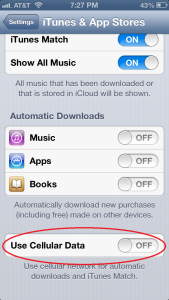
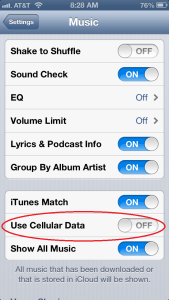




Kreg is going to capture some data today he hopes to test. He is seeing wierd data usage too but none of his have any music to synch.
For your reference for his follow up:
http://www.deadmen.co.uk/forum/showthread.php?36784-movingpackets.net-Watch-iPhone-5-Cellular-Data-Carefully
Thanks Paul. I’ll be interested to see what he finds.
I think one of the bigger problem will be unexpected use of cellular while you think you’re on WiFi. Since LTE is running at almost the same speed as my cable internet connection, it’s not even like I’d notice the difference and be alerted.
I added a brief update this morning; see the end of the post.
I found something on the web suggesting that some (or all?) of the iTunes Match downloads might be controlled by the Store settings on the iPhone rather than, as you’d expect, the Music or iTunes settings. That doesn’t make any sense to me, since iTunes is the app that tracks the downloads. However, I’ll see if I can test that theory.
Ah, ignore that – the second option I’d turned off was in the settings for “iTunes & App Stores”. I think we’ve proven that that doesn’t work.
Posted to Reddit: http://www.reddit.com/r/apple/comments/10ijjm/itunes_match_uses_cellular_data_even_when_you_say/
Great article explains why iTunes Match ate my data plan this week…
Apple need to fix this feature so that if you have cellular data switched to OFF it should remain off!
Whe have the same problem in Italy… affected also by the 4GS…
Due to a misdesign in Music App it is possible to download big amount of music data in 3G network also if your configuration “use cellular data” is switch off.
See: http://youtu.be/bRq8j1Kesps
I had issues earlier in the summer on iOS 5.0.1 and my iPhone 4 whereby iCloud backups were being transmitted over cellular data. I had been spending extended time away from WiFi, and, as I’m on AT&T’s 200MB plan (since I’m usually ALWAYS on WiFi), started getting SMS notifications from AT&T that I was close to using my quote. For the first month, I figured it was just “daily usage”: email, a little web, Notifications, iMessages, etc. But the SECOND month I ended up going over and getting charged a $15 overage. I carefully started monitoring my cellular data usage; Maps, email…ugh, can’t use bits! It was horrific. On the last few days of the month, I checked with the myAT&T app to see how much I had left, ~50MB. That was on a Friday. Didn’t use ANY data (no Facebook, no email checking!), and on Sunday evening I once again fired up the myAT&T app and nothing much had changed. Woke up on Monday morning to a text message that I had been charged another $15 for going over quote again. (LAST DAY OF THE BILLING CYCLE!) I was livid. So I called AT&T. They were able to see (confirm) that I had used neglibile data for the past several days, except for a 60+ MB transfer at 8:30am that morning. I questioned, “What time zone?” “Central”. So “7:30am for me…I was a sleep, my iPhone was plugged in, and there isn’t WiFi for MILES!” AT&T credited me the overage fees and suggested I update to iOS 5.1.1 and to constantly toggle Cellular Data on and off (ugh). Not content, I started thinking about what would have been talking…I had no apps running, no new email (which I’ve seen ignore the Fetch settings before), no Facebook activity, no messages…maybe it was iMessages?…iCloud…iCloud! I checked the iCloud settings and SURE ENOUGH! iCloud Backup reported a successful backup had occurred at 7:28 that morning!
So iCloud Backup was ignoring the don’t use Cellular Data. I think because it had been ‘x’ many days without a successful WiFi-carried backup, it just thought “What the hell, I’m gonna do it.”
Since going to 5.1.1 several weeks back, I cannot say that I’ve seen such abnormal data usage, but again I’m back to regular (near constant) WiFi use.
Clearly, Apple needs to implement a tiered Tagged service into iOS. And not simply On/Off. They should be taking into account the “cost” of the data plan (whether unlimited, 3GB, 200MB), as well as wether it is Tethered or not. Also, they need to adopt the ability, similar to Android, for a user to SEE how much data EACH application has used over a duration of time. Without such tools, we are at the mercy of bugs and monopolists.
Oh, and in addition: I have had at least three people report to me that iOS 5.1.1 downloaded the iOS 6 update overnight on them WITHOUT prompting. One person’s 4S was NOT plugged in and she woke up to a near dead battery, perfect right before a day of work. They all got the “Do you want to install the update?” message in the morning and Software Update reflected the updated was down and ready to install. Yet to be determined if it came down via WIFi or cellular data, but if Software Update was ALSO ignoring the restrictor, some of these HUGE overages could correspond to an update of that size.
Just switch to airplane mode over night, it is anyway healthier!
I have experienced large amounts of cellular data being used at roughly the same time each evening, while at home where I have Wi-Fi. This happened every night. Based on some troubleshooting tips I read about – I deleted apple’s Podcast application – and lo and behold, the nightly pulls of cell data stopped immediately.
There’s no question in my mind that apples podcasting app is using cellular data without permission, even when wi-fi is available. Not sure why its doing this as my subscribed podcasts should only be updating once a week anyway (I only subscribe to a couple). But it seems the app either downloads the same podcasts every night, or does something that requires pulling a lot of data via the cellular network every night. Even when wi-fi is available and I’ve explicitly asked it NOT to use cellular data.
Deleting the app solved the problem for me completely.
(FYI — I do not have iTunes match turned on, on my phone – so happily, that wasn’t a contributing factor.)
40 songs equals 20GB? On what planet? You sir are a moron. 40 songs averages out to about 200MB based on the quality of song downloaded via the iTunes Match service. SMH. By the way there’s this little thing called streaming. Just stream the damn music to your device you baby. There problem solved.
Hello Bruce, glad you could stop by and share your thoughts.
I’m a little confused by what you’re saying. Earlier in the post I explained:
Then later on I was asking Apple if:
I did not suggest that 40 songs equals 20GB; far from it. If I were just dealing with a 200MB library, I probably wouldn’t care.
Hi John, great post. I came across it while researching my own data usage on my new iPhone 5. After looking at my usage log on the Verizon website, I noticed there was 108 MB of usage over the course of a few minutes. That lead me to believe that it was some sort of cumulative number over the course of several hours, but I had been on WiFi since the previous evening so now I’m not so sure, and the 108 MB logged when I was on the road to work. Just prior to leaving the house (again, where I’m on WiFi), I had synced a few albums from the cloud.
I’m suspecting iCloud compounded with the feature that turns off the WiFi radio to save battery when locked is to blame.
I still can not test with great force here in Brazil. I’ll try to synchronize esa week and see what the transfer rate and if it will work properly on my 3G internet. I’m waiting anxiously to get 4G internet working properly here.
Thank you for your post – I went over my data plan for this precise reason AS I READ your post. Thankfully, for me, when I turned off “use cellular data” in iTunes settings , all my downloads paused…Now to call ATT and see of they will have any Christmas spirit :-/
I’m running latest iOS 6 (6.0.2 or whatever)
Thanks again
In regards to the last thing you said about wifi turning off when your phone is in sleep mode and turns back to cellular connection, although we can’t change that, I do know you can set your phone to not go into sleep mode, that is if that’s the same thing as the “auto-lock” feature you can turn that option off. Maybe for a while when your music is syncing/downloading.
Have the same problem. Syncing iTunes match and overnight 250 MB of my dataplan spent. Till I sync the whole library I am disabling data for whole phone.
Gonna check the Podcast app to.
Cool little article. I randomly stumbled upon this surfing the web. Well written, informative, and useful. My father had some strange charges recently and managed to solve them through deleting some apps.
It seems this could be a problem for a lot of people, and probably inherently built that way for increased profits, ect. It’s too bad, this happens more than one would expect.
My dad is recently going over his data plan on his new 4S. I deleted iCould and it is still doing it. I downloaded Onavo and it says all his data is going through something called APS. Does anyone know what APS is? Is is not an app i can find on his phone and I”m so confused. It is using his data around 9:41 every night when he is in bed and on WiFi.
This problem is still not fixed on iOS 7, this is ridiculous, I will not renew my iTunes Match and stick to the old cable sync.
That’s very disappointing to hear 🙁
I just noticed this happening with all 3 phones (two 5G’s and one 4GS) as well as the iPad on my AT&T plan. Each device, at the same time each hour shows usage. all devices except my daughters phone show small usage, but still consistent. I would not have noticed it except that her phone burned through almost 1 GB in a single day – most of it, while she was asleep and on wifi! I found that she recently restored her phone, so I assume these are all music/video-related downloads playing catch-up through the cloud. When I can get my hands on her phone, we will be moving away from the cloud. Otherwise, the only fix I’ve foudn to work is to turn off Cellular Data when we’re at home, which is problematic since you have to remember to turn it on/off as you move locations throughout the day.
I greatly appreciate the troubleshooting you have done here. It’s been very helpful in trying to resolve this since neither AT&T nor Apple seem to care.
Hey! Exactly what’s happening to me!
And I agree with you that when on the queue, just the ones that was in the the middle of download should finish on LTE/4G/3G. and of course not all that
I’m have a 4GS. I also noticed this a few weeks ago when my data plan hit it’s limit (2GB) only a few days into the usage period. WTH? Never happened before (I stream some music, never videos). My phone synchs into my car audio automatically on Bluetooth. Sometimes I run Pandora in the car, but almost never iTunes or the Music app. Yet, I started turning on the radio in AUX mode and catching the phone cell-streaming songs from my iTunes library to Bluetooth without my knowledge and without my permission. It starts this shenanigans almost instantly after Bluetooth is engaged with the car audio. Even when the radio is turned OFF.
My provider (AT&T) told me to do a BACKUP and a RESTORE (don’t fall for this!). When I did this, it upgraded me from iOS-7 to iOS-8 without giving me a choice about it. In the same fell swoop, doing a RESTORE conveniently overlooked re-loading all my backed-up Apps. And the unwanted Cell-Bluetooth streaming continues whenever I get in the car. Unless I turn Bluetooth off altogether. But then I can’t do hands-free phone calls.
Seriously thinking about my next upgrade. To an Android phone!
Maybe if we all started muttering, “class action law suit”, Apple would fix the problem.
Same problems in 2015 with iPhone 4 and Podcasts app. My guess is: the app starts the downloads when it comes across any hotspot. And then it continues the download in any net.
Actually all tested podcast apps act the same. It’s an iOS issue