I got an iPhone 5 on launch day, and checking in with my AT&T billing info this morning, I’ve seen some curious stuff going on. In particular I’m seeing high cellular data usage and some weird cellular data logs.
iPhone 5 Cellular Usage
I was first alerted to a concern when I checked my cellular data usage yesterday and it claimed 1.8GB received. That’s nuts – I haven’t been out of the house that much, and the one thing that could have generated that level of data (syncing my music from iCloud) is specifically configured not to do so over wireless:
You can see that the “Use Cellular Data” option is set to OFF. This morning, I checked again what my iPhone 5 believed my cellular data usage was, and it had gone up again:
I figured maybe there is a bug in how the iPhone 5 tracks data? So I checked what AT&T thought I had used. Thankfully they aren’t claiming I’ve used that much – yet, at least:
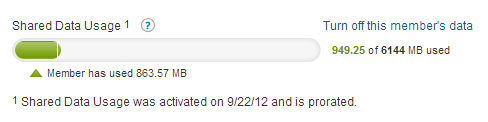
So for my shared 6GB data plan, supposedly I have used 863.57MB in the last 48 hours. I find that quite hard to believe given that my typical data usage on my iPhone 4 would usually not reach that over the entire month, unless I was traveling. Still not quite the same as the 2.0GB that the iPhone believes was used, although it’s possible that the other 1GB was used on Friday 21st, as I changed plans on Saturday 22nd. Concerning, regardless.
Detailed Usage
Curious to see what was eating my data, I looked at the detailed billing information. The very top of the list immediately aroused my suspicion because all the data chunks being billed were almost (but not quite) identical in size:
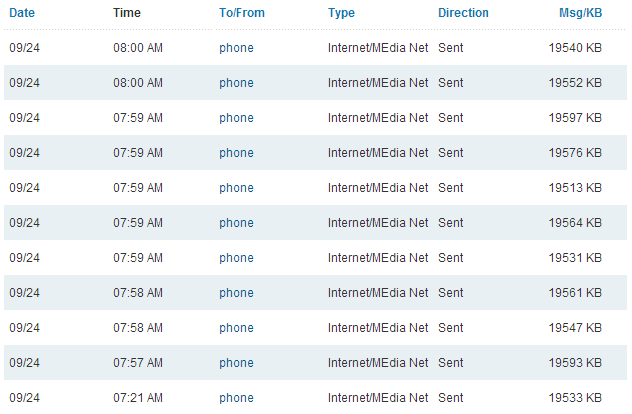
Since I only have “sent” data, I’m assuming that this really includes ‘received’ data. It is of note that during this entirely time period this morning, I was in my house, and had been using wireless quite happily before 7.21AM. But what on earth is all this cellular data I’m supposedly sending, multiple times per minute, all while sitting in my house with WiFi available? Coincidentally, that’s about 200MB of data, by the way – the difference between my phone’s claim of 1.8GB last night and 2.0GB usage this morning.
I should also note that when I picked up my phone shortly after 8AM, the phone said “LTE” in the top bar – but by the time I had swiped to unlock, it had shifted back to showing the WiFi indicator again. Paranoia aside, I don’t know whether that’s important.
What Is It?
I don’t know yet. Maybe you know and can tell me? I know that there were previous reports of the iPhones sending diagnostic data back to Apple, but this seems a little keen, especially as I had turned off the “send diagnostic data to Apple” option in settings:
What I do know is that the amount of data being sent over cellular is adding up really quickly. Running through my detailed billing looking for these 19.5MB data blocks, they appeared to have started yesterday, when 33 of them show up (that’s 645MB of cellular data). To be fair, I was out and about yesterday when the 20MB chunks of data show on my bill, which at least eliminates the WiFi concern, but I was shopping – so my active phone use was minimal. Add in the 200MB this morning, and I’m up to 845MB of data that I can’t explain.
Why 19.5MB?
AT&T seems to have no problem billing me for the exact amount of data I use – other entries on my bill are far more normal. 20MB is not a cap – I have entries exceeding that. I had wondered whether for smaller data usage, AT&T rounds it up into blocks of 20MB to keep the bill smaller? I don’t know yet.
What I do know is that something is wrong. I also know that if I can use 800MB in 2 days, I can blow my entire 6GB shared data plan very quickly unless we find a solution. I’ll be calling AT&T later today, but I have a sneaking suspicion they’ll shrug their shoulders. I’ll update here if I find out any more.
Meanwhile, do you folks have any ideas or experience with this problem?


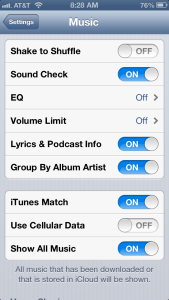
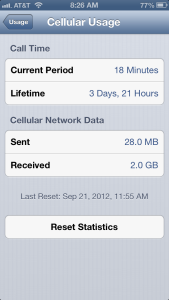




On a related note, I’m somewhat disappointed to see that the planned “WiFi plus cellular” option (http://www.macrumors.com/2012/08/09/ios-6-beta-adds-wi-fi-plus-cellular-option-to-increase-data-reliability/) that was in iOS 6 Beta didn’t make it to the released version. Obviously I had to check that in case the reports of bad WiFi connectivity for the iPhone 5 (http://preview.tinyurl.com/9mx476l) were causing the phone to fall back on cellular data as a faster / better option.
Interesting. Whitey has some iPhone5 in the US under test and they are seeing the same data level usage as they have currently on the iPhone4S. That’s not to say that the 4S numbers are not higher than they should have been, but it does ask the question is this carrier specific? I’ve posted a link to this on the dMw forum to see if any other info crops up.
Thanks, Paul.
My suspicion is that this is related to the iCloud download of music, and when WiFi fails it’s falling back to cellular. It shouldn’t, mind you, but it’s entirely possible that there’s a bug. Whatever generated that traffic this morning did it on its own – I wasn’t actually using the phone at the time. My wife’s phone doesn’t have this problem, but then she doesn’t sync her music via iCloud/iTunes Match. Or it could be some other rogue app. Hard to tell 🙂
Thanks, Paul.
My wife’s iPhone 5 doesn’t show this problem. If I had to guess, I’d say it was iCloud-related, to do with downloading music to the phone, as that has been an ongoing process. Of course, that was running on wireless, and should not run on cellular data, but… who knows. Bug perhaps? My wife is not using iCloud to sync her music though, so maybe there’s the link. Or, of course, some other app is doing bad things. It’s hard to tell, but I know I haven’t been doing it – the data usage this morning took place when I wasn’t even using the phone.
I am having the same problem. Verizon iphone 5. 2 days old and 900 mbs of use. I have never used more than 4.5 gigs in a month and am a heavy user using every iphone since they were released. I’ll post if I find anything. Please do the same. Oh yeah, my wife has the same thing 900mbs in 2 days. And she is a VERY light user. Something is rotten.
JP, Check this updated post out:
http://movingpackets.net/2012/09/24/itunes-match-uses-cellular-data-even-when-you-say-no/
I have noticed the same thing. I’m at as much data usage in the first 9 days of my billing as I normally use in a month. At first I thought It was my iPhone 5. But I too checked my AT&T data usage logs – and it appears to start back on 9/24 – the exact date when my old AT&T plan switched over to a shared data plan. In the middle of the night it is sending data exactly EVERY hour on the hour using cell data, even though the phone is sitting on my desk connected to one of my THREE Access Points. Additionally I see several of the 19xxxKB uploads. There are also a few hours during the day when my phone is connected to my work WiFi but is simply on my desk in sleep mode charging. I had updated my old iPhone 4 to IOS 6 on September 19, and didn’t activate my iPhone 5 until September 28, and so it doesn’t appear to be the 5 at least directly causing the issue. Is it IOS 6? I don’t see the same traffic patterns at the end of my old bill (ending 9/23) I spent two hours on the phone with AT&T who transferred me to Apple, who got us both back on the phone with AT&T. Ultimately AT&T was trying to blame applications on my phone – which I argued – OK there could be applications sending regular data – BUT I’M AT HOME ON MY WI-FI!!! Frustrating. So, just to make sure, as of this evening I have completely hard reset my phone to factory state and will let it sit plugged in charging, hooked up to WiFi and my AT&T Microcell to see if I have the same data traffic overnight.
I have the same problem with my new iPhone 5 on AT&T, as does my daughter. There are frequent blocks of data at 19.5 MB, even when the phone is on wifi and/or not being used. I’ve reviewed all the settings and there’s no reason this should be happening–we have iCloud turned off, no iTunes sharing, etc. Something is clearly *wrong* here, but no one seems to know *what* it is, and too many people are posting unhelpful questions (asking if we turned this on or this off, when the answer is, we’ve done all that).
I can’t guess what’s causing it in your case, but remember – when the phone is “not being used” (i.e. it’s idle) when it goes into the standby mode with the screen turned off, it turns off WiFi and returns to cellular data. So if you have something determined to send data while the phone is not being used, it will typically end up doing it over cellular.
Has anyone figured out what this really is? My daughters phone out of the blue started doing the same 19+ meg sends a week ago she has had the phone since the 4S had came out.
I’m running ios 6 on an iPhone 4 and my cellular usage shows I’m sending several hundred MB per hour, even after I’ve deleted every single app from the phone and turned off location services, iCloud and every other option to turn off I can find. This is a serious problem Apple! What have you done to my previously perfect communications device?! I thought the maps debacle was bad enough but this makes my phone a ridiculously extravagant device to have switched on. Plus – what is it sending? My data?! Contacts? And – where to? I am seriously unimpressed.
Anyone else seeing this?
Adding to the discussion. I have my parents on my plan. We all upgraded to the 5 at the same time. I’ve noticed that my Father’s phone is accessing the cell data once an hour at the same time. However, it’s not 19.5MB but a much lower 30-70kb. My Mother’s phone shows the same behavior until yesterday (I didn’t notice this yesterday when I first looked). Mine phone however doesn’t show this behavior at all.
Dad’s phone was already on 6.01 and we updated Mom’s and mine yesterday. Neither of their phones have iTunes match, but mine does. They also don’t subscribe to podcasts, but I do. As far as I know both of their phones have the exact same settings so why one stopped accessing the cell network and the other hasn’t I don’t know. But in our case it’s not iTunes Match.
Dad’s phone also has used a little more than 2X the Data as Mom, and they both use the phone about equally and would be equally on WiFi vs. Cell. My usage has gone up vs. pervious months, but I definitely attribute that to “playing” with a new toy (upgraded from 3Gs), having the Subscription stuff enabled at first on the Podcast app, and playing music from the phone in the car which must be using cell data to download as a lot of the songs have never been loaded on the phone in the past.
Still trying to track down our issue and hope to see if someone here also discovers the reason why.
Mobile Share data records are processed in 19MB batches.
Unbilled data for shared data plans may show usage in increments of 19MB. This is working as intended and no credits are due. This keeps the shared data balances accurate and up to date as quickly as possible to prevent any overages for the customer.
I’m on pre-paid and have NEVER used data! Ever since i updated to ios6 I’m sending data every night to somewhere. SO MAD! My credit is being eaten up for nothing and I can’t seem to stop it. Please please fing a solution!
I have five iPhones all on iOS 6 that belong to different family members and they are mostly on wifi. Our data usage on four of our lines shows each phone sending small amounts of data every hour 24hrs a day. The only phone that doesn’t do it is one that is with a child in a different state. It started when we switched to a shared data plan. Just got off the phone with an att network support person that swears up and down that it’s our phone and no them. What?? Even with location and notification turned off this happens. The only way we can stop it is to turn cellular data off. Anyone have a thought?
I live in Mexico City, I had used an iPhone 3GS, an iPhone 4 and now iPhone 5, I must say, with the iPhone 5 I started using Onavo Count to track my data consumption and I’m having the same issue, there are small amounts of data being sent even when I’m at work, supposedly connected to a Wi-Fi modem. The one that is consuming more data is an item on Onavo known as Apple Services, my first thoughts were that the Diagnostics were being sent, but I turned that off, I also blocked the automatic back-up of iCloud and almost every location service. I’m not on Verizon of course, but in a local company, so I don’t think it has something to do with the carrier, I’m pretty sure it’s the new iOS 6, now I’m turning cellular data off when I’m connected to Wi-Fi, but that’s no life man. Hope they get this fixed soon.
I work for AT&T and was researching this issue as well. It’s not an AT&T issue because I’ve noticed that this has nothing to do with any other type of phone except iPhones. It’s an Apple issue and they don’t have an answer for it either. It’s aggravating because I can barely find any articles on this. I myself have an iPhone 4S on iOS 6 and have never seen this on my data detail log.
maybe if we all start going to the carrier corporate stores, letting them turn off all the phone settings like we are, look in the online data log for data time still being STOLEN from us EVERY HOUR, then DEMANDING a refund of data time, they would demand Apple start doing something about it.
Joan,
I’m thinking it’s better to complain direct to Apple? AT&T (or any other carrier) are not responsible for the crazy download queuing logic in iOS. And the poor folks at the retail outlets can’t do much about it, even if they report it upstream. It just seems a little unfair to demand AT&T to refund when they are just the ones providing the underlying service that iOS is messing up.
If AT&T does give any refunds for this, then they’re nicer than I probably would be in their position.
I have the same problem with my iphone5,,,,,,my data usage has gone up so high……for example 1 GB has been used up in like few hours ..sometimes 3 GB in 3 days….yesterday i added 1 GB to my data usage and after 15 mins later i have 500 MB left,,,i didnt even use my phone during that time,,,, I have now turned off everything,,and that means if i turn on my cellular data again…my data usage will be used up quickly again without me using… talked to 02 staff for the 7 th time no one knows what the real problem is,,,,some say that cuz iPhone 5 has the particular feature which is designed to update things automatically
My wife is having the same problem. Only 63MB sent since she got the iPhone5 but 2.2GB received. Our bill was way over. This is a major issue that needs to get resolved by the carriers and Apple. It’s unfair to charge us for a product that uses data without authorization. If in fact Apple is the reason for this, the carriers should be giving Apple the bill, not us.
I’ve tried turning off LTE to see if that helps (but my wife is mostly at home and uses wi-fi). I also found an option under Settings>About>Advertising that allows me to Limit Ad Tracking. I’ve turned this on to see what happens.
I think the culprit on my iPhone is the automatic iCloud back-up:
On my iPhone5, I had a spike in data usage and got the automatic text message from AT&T warning me I had used up 65% of my data for the cycle (low data user) I thought this was odd because my phone is usually on wi-fi. I checked the log of data usage on my AT&T bill and finally was able to match it exactly by date and time to an automatic iCloud back-up. Now, these back-ups are supposed to be done only on wi-fi, but I think the problem may be that they start on wi-fi and if the connection has problems it switches between wi-fi and cellular data because the log on my iPhone of the back-up totaled 1.4GB of data while the spurts of data AT&T is charging me for are 118MB, 78MB and 12MB, which obviously over a monthly bill cycle add up. I have turned off automatic iCloud backups to see if it helps.
I think this was also part of the problem we were having. After putting on the Limit Ad Tracking feature, data was normal. The iCloud sync was also probably really heavy on data in the first month we owned the new phone. Mostly because we synced all the contacts, apps, etc…
Im from Denmark (country in scandinavian) My iPhone 5 is uploading 18 GB.., yes GB of data in 2 days on the LTE and 3G network on my 20BG a month plan, so now I have upgraded to a 100GB a month plan. All my apps are closed and it is still uploading insane amount of data (only upload) and with this usage it drains the battery from 100% to 0% i less than 5 hours. What to do??
It is not just iPhones. I have a new Windows 8 HTC which went through 2GB of data in 5 days. I had this data problem with my IPhone 4 and upgraded to a HTC thinking it was an iPhone issue, as ATT rep told me. Still a major problem with no solution.
I have the same issue..every night, every hour on the hour. It happened exactly after I switched to the mobile share plan. Never happened before and it is the same phone which is the the I Phone 3g. Called ATT and they swear too that it is my phone not them.
Yes my partner has used all his usage in two days for the second month running. All his settings are the same as mine besides the ‘send diagnostic data to apple’ witch he did have on (not any more) and we both get the LTE some times. Mainly closer to the city.
Mobile Share data records are processed in 19MB batches.
Unbilled data for shared data plans may show usage in increments of 19MB. This is working as intended and no credits are due. This keeps the shared data balances accurate and up to date as quickly as possible to prevent any overages for the customer.
In an effort to provide you a better usage monitoring experience for Mobile Share, we have designed Mobile Share usage reporting to be more proactive. Due to how quickly unbilled usage can accumulate when multiple devices pull from a single bucket of data, we do not wait for each data session to end. We provide a near real time feed into our unbilled data system; which is represented as multiple 19 MB sessions.
Good information, thanks Chris, and that’s about what I had eventually guessed was going on with the 19MB chunks.I wonder who chose 19MB? 😉
For me at least, it was clear that it was the iPhone software that was at fault, and not AT&T – if anybody owed money to me, it would be Apple.
Same issue as all of the above. Using sometimes 19KB of data and then all phones using 203 or 17 or 1 or 4000 kb on the hour. Every phone is losing 8000 to 10000 kb a day in INTERNET/MEDIA sent. That’s 4 lines … we are out of data now and Att insists its the phones. 3 phones are IPhone and one HTC.
UGH ! Honestly a flip phone would be better. And then just use the computer.
We have turned off everything and when we turn off cellular data it stops. SO… is it updates, is it tracking something, is something stealing data ?? There was an article published in 2012 about a man in communications who went to a government hearing and said that it was possible to steal data usage from phones. All I know is that this is the second time in less than a year that we are experiencing this. HELP !
I had recently download an app call Onova to help save data…i places a vpn link through their servers and they “compress” all the data going back and forth to hopefully save you from data overcharges… Somehow they may be stealing our data ????? Or people may have hacked into their system and steal our data? Id like to see how may people agree with my theory.
We are having the same problem with our son’s iPhone 5. We are on Verizon! His is almost exactly every 6-hours. He is in college on WIFI – he burned through 5.8 GB of data in 9 days off of our shared plan. Anything????
Our data history for 3 iphone 4s and a flip phone never exceeded 4 GB of our 6 GB plan. My daughter upgraded her phone to iPhone 5s. What a mistake. Within 8 days, we had exceeded 4 GB of data, and got the “You are at 75% of your data” warning. My daughter is a middle-school student and only uses the phone for maybe an hour at most during the entire day… There was NO WAY she could shoot through 6 GB! I spoke to Verizon Customer Service who advised we should shut off apps updating over cellular as well as other settings adjustments. Try that and give it a few days. Did that, as advised, and 4 days later, got the 75% warning AGAIN. This time I Googled the problem we were having, and found there are TENS OF THOUSANDS of people all with the same complaint! I returned the 5s the next day and re-activated her 4s. Since then, even with “heavy usage”, my daughter’s data was only 0.003 GB per day! Previously, it was as high as 2 GB per day! Just examined two weeks of our data log, and I see that there are data charges EVERY 6 HOURS. I have no idea what was causing it, but I shut off so many settings, I basically was holding a paperweight in my hands. I’d love to know what it causing though! I was ready for a nervous breakdown!!
Same problem here. My iPhone5 on Verizon shows cellular usage at exact times every day. Talked to Verizon and it was just a runaround – no answers. Mine goes off at 3:07 am, 9:07 am, 3:07 pm and 9:07 pm every day. I work from home, so 90% of those listed times, I’m at home supposedly on wifi.
Verizon supposedly did an “investigation” of my sudden HUGE data spike, and said there was no problem with the area or network. Claimed it was the device even though we went through a new 5s AND a brand new 6 within 1 month! Refused to give me the specifics on my data “usage” without a subpoena or court order! Called Apple and their engineers said the devices were fine. Really?? Why would usage go from less than 1 GB per month to almost 9??? Mysterious charges throughout the day as well as the charges every 6 hours!! Now she’s back on the 4s (I returned both the 5s and the 6) and her usage averages 0.005 per day! WAAAAY less than with the 5s or the 6, AND she’s actually USING it. Now Apple wanted screenshots of her 4s settings. There is cellular access to everything, and no data leaking at all. No charges every 6 hours either. The 5s and the 6 had the data shut off to almost all the apps, apps updating manually, etc! I really think the issue is the carrier software version. The 4s has Verizon 16.0 and the 5s and 6 had Verizon 17.0. If you look back, September 30, 2012, they had to put out a carrier update to 13.1 because of data leaks occurring over wifi…
I just had this start happening with my iphone 5, which I have had since August. I somehow managed to use 2 gig in one day, despite the fact that i wasn’t using it at all during times listed for the massive data usage. I WILL be going to the Verizon Store tomorrow to resolve the problem and protest the usage. Anything other than getting a new phone that you found worked?
I find your post amazingly interesting.
I am an IT Tech at a company in Ohio. I am responsible for 120 laptops and wireless modems. About one half of our wireless modems are Verizon. The other half are AT&T. Approximately 3 months ago, a number of our employees started coming into my office, one at a time, sharing that their gigabyte usage was going up dramatically, day by day. They said that they turned off (cycled down) their AT&T wireless modem completely, every evening. However, in the morning, they watched their gigabyte usage increase, on their LED screen, the moment that they turned the unit back on.
I spent 1 1/2 hours on the phone with an AT&T technician, who had no substantial thoughts on the subject. I then looked at our Verizon wireless modem usage for the month. NO data over usage notifications occurred with Verizon for the previous month. However, when I signed into our AT&T Premier business site, we had 30 data over usage notifications. I was amazed. I brought this information, with Verizon vs AT&T notifications to the AT&T tech’s attention. I asked, “How can this be???” She said, “Evidently, those employees using our AT&T wireless modems must simply be using more data.” I would REALLY like to get to the bottom of this problem, both with phones such as yours and our wireless modems. A reprehensible situation indeed.
Same thing happened to my 4S yesterday during iOS update. Cellular data is switched off, phone is always connected to Wifi had credit sitting for months not being used. Then during update run from iTunes on my Mac while at home connected to WiFi with cellular data switched off it burns through all of my Pre Paid credit. I check to see why and it says data usage? How can this be? Something is happening in the background that happens regardless of weather we authorize it.
Did anybody ever find a fix for this? I am having the same issue on 4 phones but not my device I use for my laptop to gain wifi. On the 4 phones 2 of them are using over a gig in data when they are on wifi and the other 2 are using 1/2 gig while on wifi. Has anyone found a solution to stop this from happening?
Having the same problem on an iPhone 5 and an iPad mini. Have had both of these devises about a year and this suddenly started 2 or 3 months ago. Huge surge in data usage despite being on wifi.
Has there been any resolve to this issue? This has started happening to my family as well on our Verizon iPhones. I’d never gone over my data before upgrading to a 6Plus in January. Now I’ve gone over in January and February. When researching the usage we noticed data usage at weird times and in a pattern. 2:18 am then 8:18 am etc. Definitely not using the phone at 2am. It is plugged in, charging, and on WiFi.
Same thing happening on our 3 new iPhone 7’s. Huge data usage when we’re almost always on wifi.