 We take a break from our normal networking schedule to pay a quick visit to the world of Microsoft Office 2011 for OSX. Released in late 2010, this office suite is a distinctly inferior application in comparison to the Windows version (yes, even despite the nasty appearance of Word 2013). However, it functions for the most part and is just about usable for business documents.
We take a break from our normal networking schedule to pay a quick visit to the world of Microsoft Office 2011 for OSX. Released in late 2010, this office suite is a distinctly inferior application in comparison to the Windows version (yes, even despite the nasty appearance of Word 2013). However, it functions for the most part and is just about usable for business documents.
I’ve found one bug though that is probably not commonly stumbled upon but is quite irritating once you do.
Custom Properties
If you haven’t delved into the world of custom properties before, they’re really quite simple. In Office 2011 for Mac, go to the File menu and choose Properties. On the dialog that opens, click on the Custom tab at the top, and you see a list of built-in custom properties as well as an area where you can add your own:
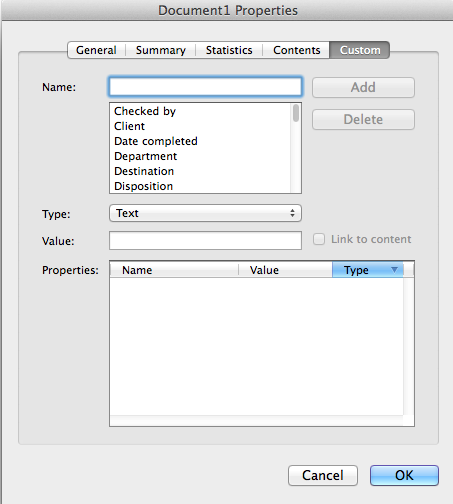 None of those built-in properties are set until you choose them and give them a value; they’re just examples. When you set a custom property it will be listed at the bottom with its current value/setting.
None of those built-in properties are set until you choose them and give them a value; they’re just examples. When you set a custom property it will be listed at the bottom with its current value/setting.
Editing these custom properties is clunky at best (both on Windows and Mac). You have to click on the name of the custom property at the bottom, then go to the middle of the dialog to the Value field, and edit the value, then click the Modify button (which is the Add button when you’re not modifying a value) to store the change. Then finally, click the Ok button to store your changes.
My Problem
I use templates with custom properties set, and those property fields are used throughout the document, in headers and footers for example. One such field is called “Date” and is used to record the date a document was issued. Editing this field is where my annoyance begins.
In this sample document, I have one custom property field set – Date:
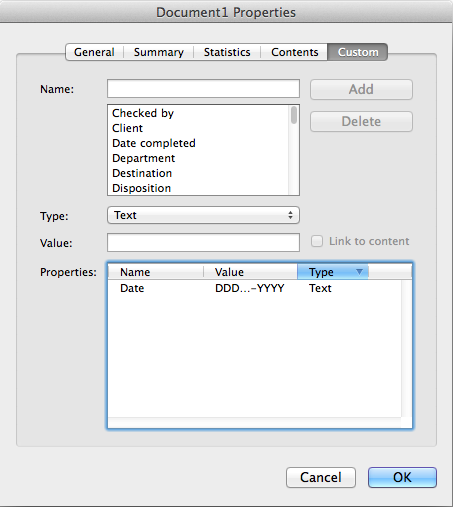 To edit that field, I click on Date at the bottom, and this is where is goes wrong: Word very helpfully selects one of the built-in values, “Date Completed” instead:
To edit that field, I click on Date at the bottom, and this is where is goes wrong: Word very helpfully selects one of the built-in values, “Date Completed” instead:
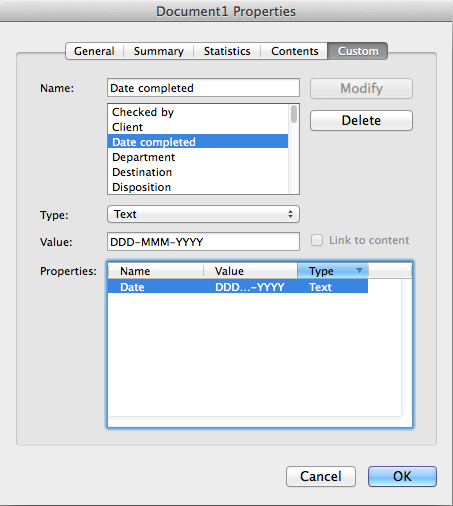 You can see at the top in the Name: field, “Date Completed”, confirming that Word has selected that field for editing. What’s additionally screwed up here is that the Value field contains the value extracted from the Date property. If you change the Value and hit Modify, it will store it in the Date Completed property. So how do you edit the Date property?
You can see at the top in the Name: field, “Date Completed”, confirming that Word has selected that field for editing. What’s additionally screwed up here is that the Value field contains the value extracted from the Date property. If you change the Value and hit Modify, it will store it in the Date Completed property. So how do you edit the Date property?
Unbelievably, you have to manually edit the Name: field at the top and delete “ completed”. Yes, really:
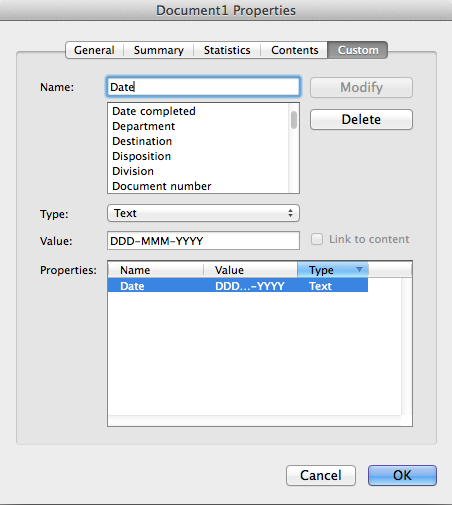 Now when you hit Modify the correct value is stored in the correct property. Stupid? Yes. Annoying? Incredibly. The Windows versions of Word do not have this problem; this is a special Mac issue.
Now when you hit Modify the correct value is stored in the correct property. Stupid? Yes. Annoying? Incredibly. The Windows versions of Word do not have this problem; this is a special Mac issue.
Office 2014 for Mac
I have read rumors that Microsoft is preparing to release a new version of office for Mac this year. I pray to Bob that (a) this is true; and (b) it’s significantly better. Microsoft has always said that Office for Mac is not a port of Office for Windows. Rather, it’s a unique office suite styled like a Mac app, and basically unrelated to the Windows software other than in file compatibility. That makes sense – it might explain why the menus and toolbars are such a complete freaking disaster in Office 2011 for Mac. Ugh. Roll on improvements, and perhaps a fix for this problem too?

Leave a Reply