This morning Cisco announced the release of a groundbreaking new product offering complete control of a Cisco-based enterprise network using Apple’s iPhone™ platform. IOS For iOS
, or IFi®
(pronounced eye-Fie, kind of like WiFi but without the W) will be available in the App Store in July 2016. Cisco have described the app as bringing Cellphone Defined Networking
(CDN) to busy network engineers and administrators.

What Is IOS For iOS?
The basic idea is to offer real time telemetry and full remote automation of the network so that engineers can make critical changes anywhere and anytime, reducing Mean Time To Restore (MTTR) and increasing employee satisfaction. The system requires at least one companion server
to be located in a data center to perform management and automation functions on the user’s behalf. The other component of course is the app itself, which connects to the companion server as needed.
My main initial criticisms of the app are that it requires a massive 23GB (you read that correctly!) of storage on your iPhone, and–due to the screen estate needs and the CPU required for the app to run at a reasonable speed–it is only recommended for use on the iPhone 6+ and 6s+, which will severely limit its initial audience. Presumably as the iPhone 7 is launched and more people migrate to the larger, faster, more recent iPhones, this problem will slowly disappear. Oh, and Cisco did say they are working on an Android™ version of the app for release in Q1 2017, so it’s not too long until all you Droidies will be able to get your hands on this too. Meanwhile, it will be the Apple users who are sitting in the bars making network changes on their phone while the Android owners still have to get out their computer!
The Cisco IFi® App
This week I was offered a chance to get a sneak preview of the IFi app, and Cisco allowed me to grab some screenshots so long as I did not post them until today. They also wanted me to make it clear that the graphical elements in the app should still be considered as draft
; they are working hard to improve the user interface now that they have the underlying functionality working and aim to make significant improvements by the launch date.
So, enough of the disclaimers; here is some of the cool stuff that the IFi app can do. I put together a very simple leaf/spine network and let the data center companion server run a discovery so I had something to look at in the app.
- The app has a configuration editor with a predictive text configuration mode for speedy manual config generation. Here’s a short example of the editor in use selecting the predictive words by pressing SPACE to select and continue just as in other iPhone apps:
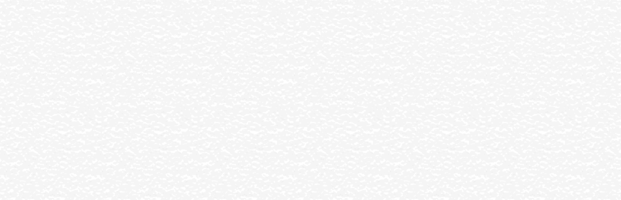
As you can imagine, this can be a real time-saver in a stressful situation and should help avoid the majority of typos that would be introduced even with a regular keyboard. Once the configuration is prepared you can then select the router or switch in the network map (described below) and submit your change with just a few taps. In the background the Cisco IFi app sends the text to the data-center based automation engine for execution.
- Interactive Network Map; a graphical representation of the network. The usual panning gestures move you around, and you can zoom in and out of the network map as needed.

- As the magnification factor goes up, more information about each device can be configured to appear, including port numbers, IP addresses.

- When zoomed in sufficiently, a stylized V icon appears on active ports that when tapped, pops up quick information about the port, the port mode, and either the IP address(es) or the VLAN(s) active on the trunk, depending on the port configuration.

- Force Touch. The network map uses Apple’s relatively new
Force Touch
technology to allow quick access to the most common functions for each device by way of a pop up menu. This is another great time saver:

- Shake To Undo. Another Apple iOS behavior, the Cisco IFi app uses the
shake to undo
paradigm throughout, allowing quick corrections to configurations, and in the network map, after a change has been submitted, shake to undo becomesshake to rollback
. If the change you submitted causes a problem, shake the phone, and you can trigger an immediate automated rollback. Clever stuff! - Siri Integration Yes! This is the first application I’ve seen that has integrated the capability to query Siri directly into the app. In fact, it may be the first time I’ve seen any non-Apple integration with Siri, so well done Cisco on getting there first. I’m pleased to say that in addition to basic actions like finding network devices, Cisco’s Siri integration has been endowed with a similar sense of humor as the real thing, as you can hear below:
- Notifications It would be silly to have the ability to monitor your entire network on your phone but not to get alerts. The companion server (actually a 2U appliance) in the data center has sufficient horsepower to be added as an additional syslog and SNMP trap target on all the devices. App users can go to the Settings menu and on the Notifications tab, check the boxes next to Syslog and SNMP Traps. The companion server will then stream these feeds to the app in real time and the app will forward all received events to the iPhone notification screen.
Cellphone Defined Networking
I must confess, I thought that calling the app CDN
was a bit of a stretch, but talking to the product manager it sounds like Cisco has big plans for where they will be taking this app. As the feature set develops, new capabilities will be added to offer full control of the network through gestures and customizable options. For example, while zoomed in on a device, pressing and holding on a port will bring up a menu to allow the port to be shutdown, re-enabled, bounced
(a shutdown followed by a re-enable) or to bring up the port configuration in an editor. Longer term, the aim is to be able to take devices in and out of service programmatically by bringing up a similar context menu at the device level and and choosing to divert traffic around the device. Assuming that an alternate path(s) exists, the CDN
would then configure neighboring routers and switches dynamically to move traffic away from that device so that it could, for example, be rebooted or have software upgraded.
While my own test network was a small data center simulation, Cisco plans to integrate their SD WAN solution into the IFi app as well, making it a truly network-wide configuration and management tool with intuitive actions on the phone’s touchscreen triggering behavioral network changes on the fly or building/modifying traffic policies to be deployed across the WAN, with actions like pinch to zoom used within a WAN router to provide a very relatable representation of data compression levels. In a similar fashion, Cisco sees value in simple visual tools like a set of scales being used to illustrate the traffic distribution between two links, allowing movement of cloud icons representing each WAN link in order to tip the balance in one direction or the other and offer an immediately recognizable representation of the load sharing taking place. This feature is expected in the second release, but I was shown the feature in a pre-beta version and it looks pretty simple (although like the rest of the product, the UI and graphics will need work…I swear the cloud icons were borrowed directly from Visio!). I was not allowed to take pictures of the pre-beta, but I have been given permission to talk about this feature, and it looked something like this (my recreation):
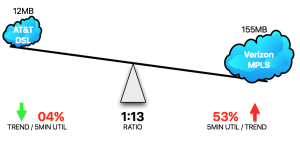
After a further zoom in to an edge WAN router, changing a specific traffic flow’s link affinity is as simple as dragging the flow line from one link to another, and the policy will be instantiated within seconds. This certainly takes configuration to a new level of simplicity; not a keyword in sight!
Initial Thoughts
I really want to see the final UI/UX for this app, but functionally it’s pretty neat. I was able to sit in a bar with a beer in one hand and my phone (6s+) in the other, and configure and deploy a new network interface in a matter of minutes. Siri struggled at times in noisy environments, but the keyboard still worked just fine when needed instead. I’m hoping that the required storage size is a result of this version being pre-release code, perhaps with additional debugging modules included, because that’s a huge amount of space to be eaten up by one app. Other than that, I think Cisco may have a winner here in terms of ease of use and remote network access, and the elements that they are considering to be CDN are a really unique and new way to abstract some challenging configurations into something simple and visually effective.
All you iPhone plus
owners who have been given grief for buying the big phone? Cisco may have just given you the best justification ever. Long live the plus
— and Cisco’s IFi app, of course!
Happy April 1st!

Great job, really love it. Thanks John for all the details 🙂