
The total lack of branding for Google Reader shown above I think sums up the level of effort that Google have been willing put into the product in the last few years (and possibly longer). Really, it has been the red-headed step child; a science fair project gone bad. And while the infamous “Beta” tag doesn’t seem to be present, it surely feels like that’s how it has been viewed internally, which may explain why the Google Reader web interface is so lacking.
You wouldn’t think then that anybody would care if this product were killed off, yet when Google announced the imminent demise of Google Reader, the Twitterverse went crazy; the bloggers complained, and pages started popping up all over the place answering the question “What is the best alternative to Google Reader?”
So why do so many people seem to love this criminally under-maintained product?
What Is Google Reader?
I should back up. If you don’t already know, Google Reader is a tool to allow you to follow RSS (Really Simple Syndication) feeds. You add your “subscriptions” to various site feeds, and Google Reader pulls them in to one place so you can catch up on all those sites you follow. Pretty much every website and blog will have an RSS feed, and on finding an interesting site, many people will quickly seek out the ubiquitous RSS logo and click on it so they can follow the site.
![]()
Before RSS feeds, looking for new content on web sites meant checking them manually each day, and for the busier sites you would have to remember how far you had got, and then read any new articles from there onward. With RSS, new posts are published to an RSS feed (sometimes the whole post, sometimes enough to get you interested so you’ll click on a link to read the whole post). Your RSS reader keeps track of which posts you have read, and can therefore show you only the new or unread content. The beauty of this is that you can see all the new posts from multiple sites in one place (your RSS reader) and not waste any time looking at sites that haven’t been updated.
I think RSS is vastly undervalued by many people, perhaps because it feels a little complex to some (it’s buried behind an acronym for one thing), but certainly in the fields of technology and journalism I think it’s fair to say that many people would be lost without their RSS feeds.
Google Reader – The User Interface Time – And Users – Forgot
I mock the Google Reader UI, and with good reason, but the reality is that in fact I rarely ever log into Google Reader on the web. Really. I rely on Google Reader and I’ll miss it, but I don’t login and use it much. And yet I read RSS feeds every day! How is that? That’s because almost all my RSS reading is done on my iPhone, and rather than bringing up a web page to open Google Reader I use a client application instead.
In my case I happen to use Reeder. Reeder presents all my feeds in a quick to browse list, shows me how many unread posts are on each site, allows me to “Favorite” posts so I can read them again later and has a wide range of options for me to share a post (e.g. Quote.fm, Instapaper, Evernote, Delicious, Twitter, app.net, Facebook, Buffer, Email and so on). When I want to add a feed, I usually add it using the Reeder app rather than the Google Reader website. I find the interface so fast to use, it’s marvelous. But the app is reliant on Google Reader as the centralized repository for your feeds – effectively Google Reader acts the cloud storage for your list of RSS feeds so that you can have the same feeds visible from multiple client platforms; Google Reader, I believe, does the heavy lifting and checks all the site feeds for updates, and Reeder just grabs those results, which makes the client must faster. Reeder updates Google Reader when you mark articles as read, so I show the same subscription status in Reeder as I do in Google Reader:
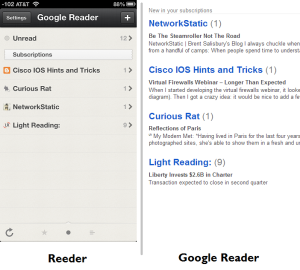 The problem here is that Google Reader just works. It’s not pretty, it’s not well marketed or branded, and it doesn’t seem to have a nice app to go with it. But as a back-end, it’s solid and it works. It’s great – and that’s why other apps rely on it.
The problem here is that Google Reader just works. It’s not pretty, it’s not well marketed or branded, and it doesn’t seem to have a nice app to go with it. But as a back-end, it’s solid and it works. It’s great – and that’s why other apps rely on it.
And I Care Because?
It’s pretty obvious I’m sure, but when Google Reader closes down, my Reeder client now won’t work. To be fair Reeder also supports Fever (which I’d have to host on my own server, and costs $30) and Readabiliity, which isn’t an RSS system so won’t replace Google Reader.
I’ve been told to try Feedly, which has a really cute iOS app. Graphically it’s elegant and flowing, but I find it very slow to use. I’m used to dealing with lists of information and I can parse them quickly, so changing from Reeder to Feedly I fear would change the way I work, for the worse.
And Google Cares Because?
They don’t, and I don’t blame them. Google have no doubt put their big boy financial pants on and realized that Google Reader has three huge, and closely-related problems:
- Relatively few people use the web interface, but people are willing to pay money to third party developers for iOS and Android apps that ride on Google Reader as a back-end. In other words, third parties are making money on Reader, but Google isn’t.
- If users aren’t accessing the web UI, then Google can’t make much money from putting advertising on the web page.
- If Google isn’t making money from advertising, then how can Google Reader be an asset to the company?
It’s funny – if I replace the word “Google” with “Twitter” in the list above, suddenly Twitter’s decision to start locking down their API and to control the appearance of feeds in third party applications begins to sound a little less unreasonable. At least, while you can argue it’s unreasonable, the business case appears to be sound on one level.
Going Forward
I have no clue what client I will end up using; I’m watching what happens and I’m hoping for a miracle. I like my Reeder app and really don’t want to change it, so I’d like to think that Reeder has some secret plans to replicate the Google API. Feedly, meanwhile, says that they are doing exactly that (and have been working on it for some time now), and that they will be able to migrate users from Google Reader to the Feedly service seamlessly, which is great! Maybe my Reeder client could start using the Feedly-provided back-end and I can keep using the app that I like. I’m not sure what motivation Feedly would have to do that, but I can hope, right?
Wah Wah Wah
Part of me would like to moan and whine about how Google is screwing me over, but the reality is that it’s a free product, and as a customer of a free product:
- You get what you pay for;
- You are entitled to a full refund of the purchase price any time you like.
So I’ll just be a little disappointed instead, and tell you it’s a real shame.

I’m one of the minority that use Google Reader, every day. It fed me this post of yours for example so I’ll be sad to see it go. It is a minority product for sure, but it has not been promoted for a long time (the last blog from Google’s own dev team on the product was circa 2 years ago)? However as someone who works from home most days, I’m sat in front of a 30″ monitor and not a 5″ mobile (call for you US readers) phone screen so ialternatives are not for me.
Personally I’ve switch across to Feedly (feedly.com). It’s free, goes cross-platform (Windows, iOS, Kindle, Android) and seems way more configurable than Google Reader. It’s actually using/based on Google Reader, but says it should allow current users to seamlessly migrate when G.Reader stops in May. It seems quite a decent alternative, so long as it still delivers to news to my desktop once it loses its Google engine. We’ll see.
Hi Paul.
Can I confess to being a bathroom RSS user? 😉 Maybe that’s why, but I’ve just ended up doing pretty much all my RSS scanning on a mobile device, and I rarely open up on my computer. I get up in the morning and check email, FB, G+ and Reeder for ‘news’ – sometimes before I’ve even left the bedroom, and more often while I’m going around getting the children ready for school.
Feedly seems to promise a good solution, and they’ve apparently picked up huge numbers of subscribers as a result of the Reader closure announcement. I just don’t like the iOS client – it doesn’t seem to present the information to me such that I can quickly browse to the content I want. That may just mean I need more time with it to figure out how to get to a screen that looks like what I’m expecting, rather than swiping repeatedly through beautifully formatted article previews. I have no doubt though that it will deliver the feeds well though, and nicely too.
Fever is an interesting concept – even if you have to self-host – from the perspective of trying to prioritize the posts that are put in front of you, and get you the most important and/or ‘hottest’ news higher up the list. I have no idea how well it works though, and I’m not sure I want to host it.
Thanks for the feedback – and I hope you get on with Feedly! I’ll check in with you in a while to see how it’s going.
The developer of Reeder has assured us that there will be a solution and the product will continue.
I missed that announcement, but that’s great news!
Over on G+, Andy Bryant added that Feedly has offered up its back end as well, so that’s one additional way the product could be easily migrated if they can reach an agreement.
Fingers crossed!
Feedly, which I started using a couple of days ago, is getting faster. They added 500K users in a couple of days and that obviously pounded their infrastructure quite a bit. I’m even starting to appreciate their interface over the traditional Feedler/Reeder UI. I can coast through headlines much faster on my phone.
Still, I’m not happy with Google and their all things G+ mentality lately.
Lovers of information now seem to have a tough time with the recent announcement of the closing down of Google reader. However, fans of Google reader can now switch to something new alternatives to Google Reader. I came to across here, http://how-to.in/best-alternatives-for-google-reader/, with list of some alternatives of it, but still can’t decide that with whom should I go for best result. Now, here its a brief description about some other alternatives, so now its not a very much difficult task for me. I found the Oldreader much suitable for me. Thanks for helping out on above topic.