It’s frustrating when the output to a show command gives exactly the information needed, but in a format which is unintelligible. So it is with the Partner Port State field in the NXOS show lacp neighbor interface command which reports the partner port state as a hexadecimal value. To help with LACP troubleshooting, here’s a quick breakdown of the port states reported on by LACP, and how they might be seen in Junos OS and NXOS.
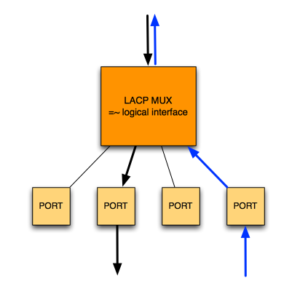
LACP Port State
The LACP port state (also known as the actor state) field is a single byte, each bit of which is a flag indicating a particular status. In this table, mux (i.e. a multiplexer) refers to the logical unit which aggregates the links into a single logical transmitter/receiver.
The meaning of each bit is as follows:
| Bit | Name | Meaning |
|---|---|---|
| 0 | LACP_Activity | Device intends to transmit periodically in order to find potential members for the aggregate. This is toggled by mode active in the channel-group configuration on the member interfaces.1 = Active, 0 = Passive. |
| 1 | LACP_Timeout | Length of the LACP timeout. 1 = Short Timeout, 0 = Long Timeout |
| 2 | Aggregation | Will allow the link to be aggregated. 1 = Yes, 0 = No (individual link) |
| 3 | Synchronization | Indicates that the mux on the transmitting machine is in sync with what’s being advertised in the LACP frames. 1 = In sync, 0 = Not in sync |
| 4 | Collecting | Mux is accepting traffic received on this port 1 = Yes, 0 = No |
| 5 | Distributing | Mux is sending traffic using this port 1 = Yes, 0 = No |
| 6 | Defaulted | Whether the receiving mux is using default (administratively defined) parameters, if the information was received in an LACP PDU. 1 = default settings, 0 = via LACP PDU |
| 7 | Expired | In an expired state 1 = Yes, 0 = No |
Junos OS and NXOS
Junos OS users are probably smiling right now, as this should look very familiar:
john@switch> show lacp interfaces ae1
Aggregated interface: ae1
LACP state: Role Exp Def Dist Col Syn Aggr Timeout Activity
xe-1/0/0 Actor No No Yes Yes Yes Yes Fast Active
xe-1/0/0 Partner No No Yes Yes Yes Yes Fast Passive
xe-2/0/0 Actor No No No No No Yes Fast Active
xe-2/0/0 Partner No No No Yes Yes Yes Fast Passive
Cisco users on the other hand may be weeping quietly when viewing a port-channel summary:
us-atl01-z1fa07a# show lacp neighbor interface port-channel 101
Flags: S - Device is sending Slow LACPDUs F - Device is sending Fast LACPDUs
A - Device is in Active mode P - Device is in Passive mode
port-channel101 neighbors
Partner's information
Partner Partner Partner
Port System ID Port Number Age Flags
Eth1/6 127,39-0d-12-c2-2b-40 0x3 427434 SA
LACP Partner Partner Partner
Port Priority Oper Key Port State
127 0x2 0x3f
Partner's information
Partner Partner Partner
Port System ID Port Number Age Flags
Eth2/6 127,39-0d-12-c2-2b-40 0x1 112 SA
LACP Partner Partner Partner
Port Priority Oper Key Port State
127 0x2 0x3f
The partner port state is 0x3f, which is not very helpful. The good news is that looking at individual members does reveal the information in a more human-friendly format:
us-atl01-z1fa07a# show lacp interface eth 1/6 Interface Ethernet1/6 is up [...] Local Port: Eth1/6 MAC Address= 0-de-fb-11-32-a6 System Identifier=0x8000, Port Identifier=0x8000,0x106 Operational key=100 LACP_Activity=active LACP_Timeout=Long Timeout (30s) Synchronization=IN_SYNC Collecting=true Distributing=true Partner information refresh timeout=Short Timeout (3s) Actor Admin State=(Ac-1:To-1:Ag-1:Sy-0:Co-0:Di-0:De-0:Ex-0) Actor Oper State=(Ac-1:To-0:Ag-1:Sy-1:Co-1:Di-1:De-0:Ex-0) Neighbor: 0x3 MAC Address= 39-0d-12-c2-2b-40 System Identifier=0x7f, Port Identifier=0x7f,0x3 Operational key=2 LACP_Activity=active LACP_Timeout=short Timeout (1s) Synchronization=IN_SYNC Collecting=true Distributing=true Partner Admin State=(Ac-0:To-1:Ag-0:Sy-0:Co-0:Di-0:De-0:Ex-0) Partner Oper State=(Ac-1:To-1:Ag-1:Sy-1:Co-1:Di-1:De-0:Ex-0) Aggregate or Individual(True=1)= 1
However, for the sake of anybody who has been sent output from show lacp neighbor interface port-channel X and wants to understand the hex value that’s displayed (0x3F in this case), it’s pretty simple.
Decode-o-matic
- Convert hexadecimal to binary. Hexadecimal
0x3Fis00111111in binary. - Flip the bits around.
00111111becomes11111100 - Map the bits in this order to the table above:
1 -> ACTIVE mode 1 -> SHORT timeout 1 -> WILL aggregate 1 -> In SYNC 1 -> Mux is Collecting 1 -> Mux is Distributing 0 -> NOT running administratively configured settings 0 -> NOT expired
Alternatively, I suppose, flip the table so that the entries run from 7 to 0 instead of 0 to 7, then you don’t have to flip the bits; either way works. In this case 0x3F indicates a link which is an active part of the aggregated interface.
Clearly what we want from a link is that bit 7 is 0 (not expired) and bits 2-5 are 1 (will aggregate, in sync, collecting, distributing).
A recent port I had trouble with was reported as partner port state 0xC7, which in binary is 11000111, which when flipped to 11100011 means:
1 -> ACTIVE mode 1 -> SHORT timeout 1 -> WILL aggregate 0 -> NOT In Sync 0 -> Mux is NOT Collecting 0 -> Mux is NOT Distributing 1 -> Running administratively configured settings 1 -> EXPIRED!
Clearly this link was not happy, but thankfully a shut / no shut sequence was enough to revive the patient.
Happy aggregating!

Good Analysis – Really helpful in troubleshooting LACP.