As part of my “everything should be on a UPS” strategy, I recently replaced a regular 8-port gigabit switch with a Ubiquiti Unifi US-8 Ethernet switch because the US-8 can be powered using POE (Power Over Ethernet) provided by a UPS-protected switch in my basement, so it should stay up in the event of a power outage. This also allowed me to indirectly provide UPS protection for the Ubiquiti wireless AP in that location because the US-8 has a PoE passthrough port with which I could power the AP. Clever, right?

POE Passthrough
To clarify (because a picture is worth many thousands of my words), here’s how things were:
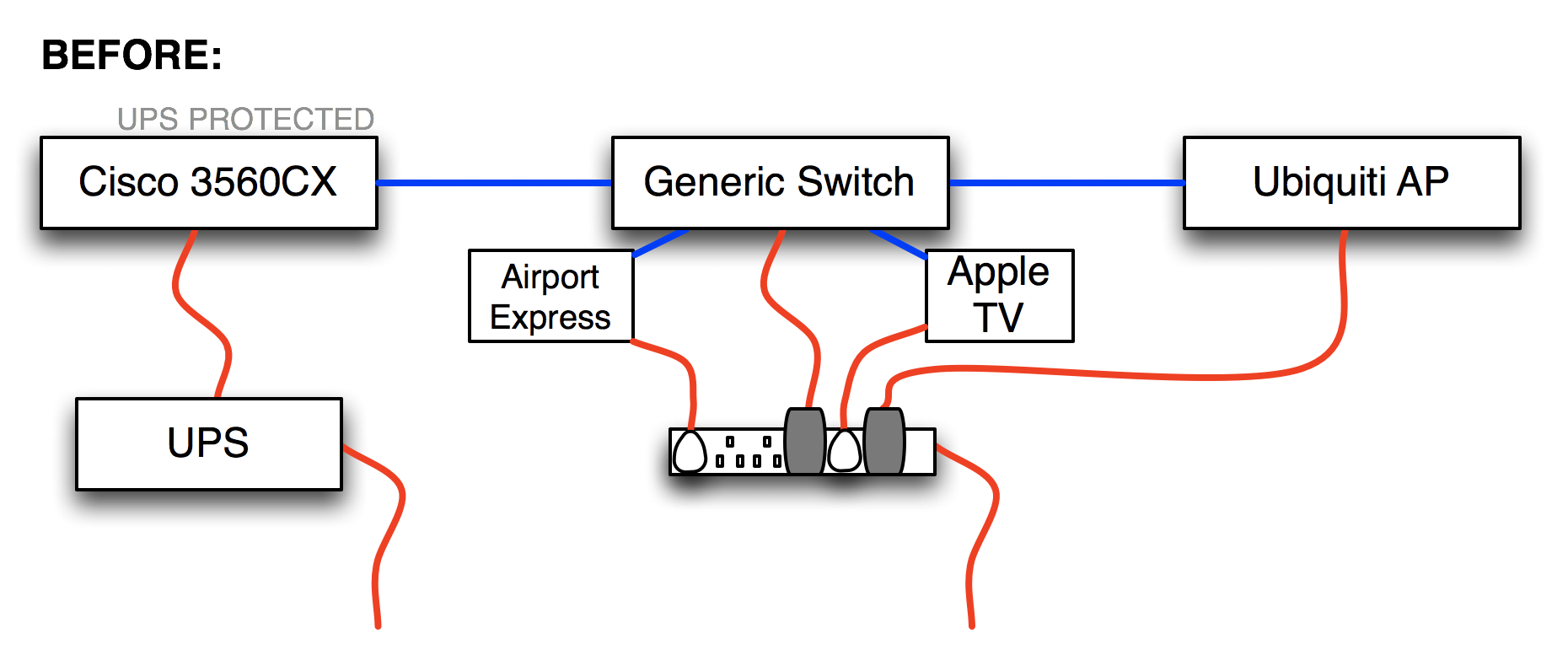
And here’s how things are after installing the Ubiquiti Unifi US-8:
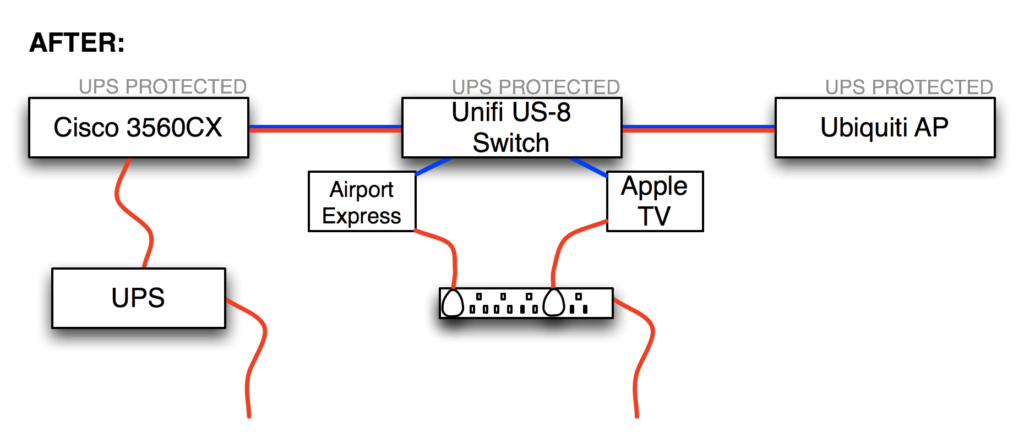
The new setup worked well, but I noticed after a few days that the uptime for the Unifi US-8 kept on resetting; that is, it appeared to be rebooting. The Cisco 3560CX switch which is providing the POE can supply 30W per port, which is plenty enough for the US-8 and the wireless AP to be daisy-chained like this, yet when I looked at the logs on the 3560CX, I found an error:
Oct 23 18:23:12.124 UTC: %ILPOWER-3-CONTROLLER_PORT_ERR: Controller port error,
Interface Gi0/1: Power Controller reports power Imax error detected
The error indicates that the attached device was trying to draw too much power, which resulted in the port being reset. I checked the inline power status and it seemed like things were ok:
3560CX#show power inline
Available:240.0(w) Used:46.2(w) Remaining:193.8(w)
Interface Admin Oper Power Device Class Max
(Watts)
--------- ------ ---------- ------- ------------------- ----- ----
Gi0/1 auto on 15.4 Ieee PD 0 30.0
Gi0/2 auto on 15.4 Ieee PD 0 30.0
Gi0/3 auto on 15.4 Ieee PD 0 30.0
Courtesy of quick internet search, I found a Cisco Support Forum post where a bug was mentioned with some switches including the 3560-X, though not specifically the 3560CX. Just in case this was the issue I upgraded the IOS, but unfortunately the same error continued to occur after the upgrade. Then I spotted that the forum post also mentioned a command which might have to be issued to address the problem:
Switch(config)# int x/y Switch(config-if)# power inline port 2x-mode Switch(config-if)# shut Switch(config-if)# no shut
Sadly, that command does not exist on my 3560CX; but thankfully this one does:
3560CX(config)#interface Gi0/1 3560CX(config-if)#power inline port 2-event 3560CX(config-if)#shut 3560CX(config-if)#no shut
When the port came back up I checked the inline power status, and noted that Gi0/1 was now showing as a Class 4 device and had been allocated 30W rather than 15.4W:
3560CX#show power inline
Available:240.0(w) Used:60.8(w) Remaining:179.2(w)
Interface Admin Oper Power Device Class Max
(Watts)
--------- ------ ---------- ------- ------------------- ----- ----
Gi0/1 auto on 30.0 Ieee PD 4 30.0
Gi0/2 auto on 15.4 Ieee PD 0 30.0
Gi0/3 auto on 15.4 Ieee PD 0 30.0
I checked the inline power history for Gi0/1, and after booting up, the power drawn seemed well within the original 15.4w requested:
3560CX#show power inline gigabitEthernet 0/1 det | i Maximum Maximum Power drawn by the device since powered on: 11.4
After a few days I checked back in on the status of the US-8 and the port on the Cisco 3560CX. The US-8 had not rebooted since I made the change above, and checking the individual port I found this:
3560CX#sh power inline gigabitEthernet0/1 detail | include Maximum Maximum Power drawn by the device since powered on: 16.1
At some point the total current draw of the US-8 (and the AP via passthrough) had evidently exceeded 15.4W, which was why the port was complaining. Checking it previously had failed to show this error because the statistic is only valid since powered on
, so every time the power maximum was exceeded, the port was reset, and as the US-8 powered up, the statistics reset. It does me think that it would help if the logs actually said Device used 16.1W, exceeding Imax
or something, because otherwise that data point is lost.
My 2 Bits
Once the IOS was upgraded and the 2-event
command added to the configuration, the POE passthrough worked perfectly. I now have a switch and an AP in a remote location which are effectively UPS-protected because they pull their power from a centrally-located Cisco 3560CX which is on a UPS. I’m happy!

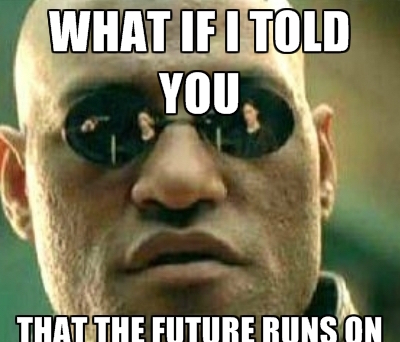
Leave a Reply