Let’s talk about Cisco Live! I figure that three posts in a row on Visio is enough for anybody (myself included), so I’m going to take a detour and look back my most recent Cisco Live! experience (2010 in Las Vegas), talk a little about the logistics of being there, share a few tips that I would have appreciated the first time I went to Cisco Live!, and dig out a few pictures of some of the events that I haven’t published before. If you haven’t been to Cisco Live! before, I hope that some of the more mundane things I share are of use to you when you prepare to come – and if you’re a Cisco geek and you possibly can, you absolutely SHOULD come!
My History
I first attended Cisco Networkers (as the event used to be called) in September 2000 in Paris, France. Interestingly, references to this particular event on the web seem to be pretty rare, but the logo I found for the US events matches what’s on some notepaper I remember getting at the event:

I didn’t have my CCIE at that point but was working towards it and enjoyed soaking up as much information as I could. Some of the breakout sessions were marked as being “CCIE level”; at that point in time, attendance at five CCIE Networkers sessions was a pre-requisite for CCIE recertification (in addition to passing the written exam again). Looking back, while that policy actually makes a lot of sense in terms of ensuring that CCIEs stayed up to date on technologies, I sure am glad that the policy was nixed in early 2001, because with the various market crashes and mini-recessions that took place not so long after, many company’s budgets (mine included) were cut back to the bone, and luxuries like paying for Networkers were among the first to go 🙁
The next time I was able to go to Networkers (now “Networkers at Cisco Live!) was in 2008 in Orlando, FL. In 2009 I was able to attend in San Francisco, last year I was in sunny Las Vegas for Cisco Live! 2010, and I’m booked up for this year’s Cisco Live! 2011 in Las Vegas again. For reasons that escape me now I didn’t bring a decent camera with me to either Orlando or San Francisco; but I did bring one with me to Las Vegas, so I’ve picked a few pictures I took in the hope that it might either bring back some memories, or encourage you to book up for Cisco Live! 2011 if you didn’t already!
Hotels

In 2010 I stayed at the Mandalay Bay hotel; the conference itself is at the Mandalay Bay Convention Center, and in 2010 it wasn’t overly expensive to stay in the attached hotel. In 2011, the management at the Mandalay Bay are evidently out to screw attendees for every penny they can, and the rates are insultingly high given the number of people that this event brings to them. Sadly though I still want to stay there (ouch, my wallet!).
A friend stayed at the Luxor and advised me that I was well placed in the MB, and should I ever return to Las Vegas, to avoid the Luxor at all costs.
Yes, that Luxor. It has a large Sphinx outside also. This picture is taken from outside the Mandalay Bay Hotel, so you can see that the Luxor is really quite close – and it has a direct internal path to the MB, walking through a shopping mall that connects to both hotels.
TIP: My pal says you should avoid the Luxor.
My friend’s feedback is a shame, as it’s a cheaper room for the night. Still, the Mandalay Bay is comfortable, and it’s very convenient to not have to leave the airconditioned luxury of the hotel when it’s over 100 degress outside.
My room at the Mandalay Bay was clean and comfortable, and surprisingly large:
The minibar has everything you could reasonably want or need (at a price), including the somewhat risible “Love Box”, the content of which I’ll leave you figure out for yourselves. The MB has a number of swimming pools downstairs – they, along with Internet access – are part of the ‘resort fee’ that you have to pay in additional to your hotel room cost:

You can see the wave pool attractively lit in this photo I took from my room on the 27th floor. Behind the pool is the convention center – click on the photo to see it larger. That’s not the only pool though – there are more:
Fantastic! The only problem is that they close around 7pm or so as I recall – way too early to get out and enjoy them.
TIP: Cisco Live! days are LONG; fun, but tiring.
A typical day at Cisco Live involves getting out of your room by 7.15am (or possibly earlier if you stayed in another hotel and have to take a shuttle to the event) so you can get to breakfast in the Convention Center and make it in time to get seated for the start of your first breakout session at 8am. The last session of the day ends somewhere around 5.30-6pm, and at that point you either try to rush back to your room (which may take a while), get changed and head down to the pool, or you do what any sane person does and get dinner and a beer in you. All three days of the main conference are like this, and by the end of day 3, many of us are falling asleep. You wouldn’t think that sitting around listening to people could be so tiring, and yet it really can be.
I mentioned the shuttle buses – they are exactly what they sound like. If you stay at, say, the MGM Grand, you can either take a sultry walk down the strip at 7am (Google Maps estimates it at about a mile), or you queue up to get on an ever-rotating set of buses that cart you in groups of 60 or so to the convention center. Similarly at the end of the day, you go wait in line with a few hundred other delegates to get on a bus back to your hotel before you can start relaxing. It’s worth thinking about the logistics of the event, and not just the price of the hotel room. In San Franciso for pricing purposes, I ended up at a non-Cisco hotel (i.e. one that isn’t on the official list, and is therefore not serviced by the shuttle buses). I was walking a mile in each direction every day, and that sucks when you’re tired.
TIP: If you can, stay close to the Convention Center and avoid the shuttles.
TIP: But not, as suggested earlier, at the Luxor 😉
Back to the pools – if you have a guest staying with you, I can see that the pools would be a super facility to have on tap. The same can probably be said of the aquarium that seems to exist between the Convention Center and the hotel proper; I never had a chance to visit it, but it’s nice to know it’s there!
When I talk about the MB hotel being convenient to the Convention Center, by the way, it’s worth commenting that even so, the walk from my hotel room to the conference entrance was not a small one – it was probably a healthy quarter mile from door to door. If you haven’t been to one of these big conferences before, it’s worth being aware that there are many many sessions taking place at the same time each day, all of course in different rooms. The consequence of that is that unless you get lucky and choose a schedule that lands you in the same room all day every day, you will be doing a lot of walking between breakout sessions. Last year’s conference was spread out over at least 3 floors to my memory, and the length of some of the corridors can be deceptive, especially when you are running late. In 2010, my pedometer indicated that each day I was walking between 4 and 5 miles, so don’t say you haven’t been warned!
TIP: Wear comfortable walking shoes – you’ll be using them a lot!
Eating Out
If you can’t find somewhere good to eat in Vegas, you are either dead or your expense policy simply won’t tolerate the places you found. I hit some of the latter at times, and had to be careful not to go overboard – I chose places that were decent but not absurd. Nonetheless, each of the hotels will have a large number of restaurants within them (the better ones often require advanced booking, or only open on certain days, so do your research). Some of the hotels are part of the same chain, or have some mutual agreements, so you can often book restaurants in another hotel that were plugged in your own hotel’s guide book (you know, the folder that’s always in your hotel room telling you how to spend your money at places that benefit the hotel). There are usually also multiple bars around the hotel, so it’s easy to get your fill (so to speak) without having to leave the house.
TIP: Do a little research before you arrive.
Gambling
I don’t, and I didn’t (not even a $1 in a slot machine). Las Vegas must hate me 🙂 The best advice I can give is obviously not to gamble, but I know you won’t listen anyway so go do whatever makes you happy.
TIP: Don’t ga- … ok, forget I mentioned it.
Checking In at Cisco Live
Before you can do anything else at Cisco Live, you need to check in and get your conference pass. Basically you can’t do anything without that pass around your neck – it’s your key to every session you attend (it confirms that you are entitled to be there at all, and it used to check whether you are registered for a breakout session); it says whether you’re entitled to eat lunch on certain days; it gains you access to certain events; and so forth.
TIP: Get checked in as early as possible once you arrive, and get a feel for the conference layout.
Your pass has a bar code on it which is scanned any time it’s required for access, and can also be scanned by vendors in the World of Solutions in order to gain your contact information so they can mail you stuff. You’re not obliged to scan in, but vendors like it if you do, as it helps them justify the cost of being there by showing how many leads they can generate 🙂
Do not lose your pass; replacements cost money, and it’s a hassle.
The check-in process itself is surprisingly simple – sign in on a computer and you get your badge and some initial paperwork. You then get funneled over to another counter to collect your bag. The bag is actually pretty decent – tends to be an Ogio or something similar, with the Cisco Live logo emroidered on it somewhere. Inside the bag there are usually a bunch of flyers, information booklets, and some sales materials. I tend to take them back and sort through what’s marketing and what’s actually useful to me for the event – I can look at marketing later. If you’re lucky, there may also be a USB key containing most if not all of the PDFs for the breakout presentations (although sometimes you may need to download an updated version for a particular session, as obviously the keys are produced some time in advance of the event).
TIP: There are thousands of people at Live! with the SAME BAG. Don’t get them mixed up.
The last two years, to avoid confusion I have brought a previous year’s backpack with me, as being different helps identify it far more quickly if ever put it down. This is particularly important at breakfast/lunch where there are 8 of you around a circular table and you all take your backpacks off and put them under the table.
Getting Help!
Each of the Cisco Live! events I have been to has been staffed by terrifically helpful event staff. They are not usually Cisco employees, but wear T-shirts clearly identifying them as event staff, and if you need to know where to go they can be relied upon to get you there. They’ll always be around escalators or common ‘routing’ points directing people, and calling out things like “Surf A-D over to the left” or similar (at the Mandalay Bay, the rooms the breakouts are in all have names).
In addition to the event staff, Cisco mans an information desk usually in a very visble area, and these folks have been very helpful when I’ve had questions about specific procedures or timings of events and so forth.
And if worst comes to worst… ask another delegate. You never know, you might make a new contact too! In a similar vein, it’s worth taking the opportunity to chat to people at breakfast and lunch, as it’s amazing the new contacts you can make. If you’re there with a group of coworkers, it’s cool to hang out with them all the time, but it would be a shame not to initiate conversation with anybody else because of it.
TIP: Talk to other people!
Cisco Events
Cisco organizes various events during the week; which ones you are invited to will depend on who you work for/with, whether you’re a CCIE, a NetVet (somebody who has attended Cisco Live! for at least 3 of the past 5 years, with the current year being the 4th time in 5 years) and so on. Last year, I was invited to an event hosted by my own company in one area of a Mandalay Bay restaurant/bar, and also to an event hosted by Cisco for my (large) client taking place in another area of the same bar. Needless to say I swanned very happily between the two events and made the best of both opportunities. I have heard about a number of similar client-facing events taking place, organized either by Cisco or by third parties – cross your fingers for an invitation!
The one event that everybody is invited to is the Customer Appreciation Event (CAE). The CAE is typically on the Wednesday night, and is huge. An enormous number of people pack into a venue to enjoy free food and drink and to be entertained by bands you have actually heard of.
2008 (Orlando) saw the CAE take place in the upper corner of the Universal theme park, and included access to a Blue Man Group show, live bands (including the Barenaked Ladies), and private access to all the rides in the top area of the park which had been closed off just for CAE attendees.
2009 (San Francisco) took place, if I recall correctly, on Treasure Island, and featured a number of 80s throwback bands, including Tears for Fears (well actually, only one of them, so arguably a “Tear for Fear”), the Bangle(s), DEVO, and the B-52s.
The 2010 (Las Vegas) CAE was at the MGM Grand, and while the catering was a disaster in many ways, the music was decent – a variety of acts – most interesting for me being Smash Mouth:
It’s a CAE tradition from years back that every attendee gets a silly hat of some sort. Orlando was a fairly sane black stetson type hat (I’m no hat expert, so if you want to tell me how to better describe it, I welcome the correction). San Francisco delivered a Devo hat (yes, really), although ultimately it was so uncomfortable I ended up using it simply to carry my food around in. 2010 Las Vegas though… oh boy:
Good taste has left the building! *grin* Ok, it was funny – hot and sweaty, but funny – it was definitely amusing to see a couple thousand people wearing Elvis wigs in various garish shades. Well played Cisco, well played.
A somewhat more exclusive event is the CCIE Party. This is by invitation to active CCIEs attending Cisco Live, although – and I am extremely grateful for this – last year for the first time, we were able to bring guests with us. I can – and still do – argue that spending the night in a room full of people like me is about the worst thing I can think of doing, yet it turns out to be quite fun, especially if you are able to network (hah, see what I did there?) a bit. The 2010 CCIE party was held at the Rio Hotel’s Voodoo Lounge rooftop nightclub.
The view from 51 stories up is something to behold, and their fabulous signature Witch Doctor cocktail ($30 a pop usually) was delicious, and not slightly deceptive in its alcohol levels. I could have drunk that all night, were I not fearful of falling 51 stories after a few of them 🙂 There was music from a live band, beautifully made (and frequently replenished) food to eat, displayed attractively on illuminated glass bricks and around ice sculptures like this one:
Overall it was an awesome evening’s entertainment. If 2011 is anywhere close to being as good as 2010, I’ll be delighted.
Ok, so enough about the entertainment; let’s get back to the conference. (How’s your hangover – are you ready for that Thursday 8am session?)
Keynote Speeches
Each day at Cisco Live there’s a Keynote speech blocked out – it doesn’t conflict with any breakouts, the World of Solutions (more on that later) closes down, and we all shuffle into the largest room in the place to listen to somebody hopefully telling us something interesting.
Hosting these sessions for the last couple of years is Cisco SVP Carlos Dominguez.
With some good humor, and no small amount of self-deference, Carlos gets the crowd going (in a good way), and introduces the speakers.
Day 1 (Tuesday) is usually the John Chambers session. Chambers is best described as a smooth-talkin’ sonofabitch, though possibly not to his face. His presentation style is utterly engaging; he is charming, humorous, confident, and he will go walking into the crowd while he talks – clearly not somebody relying on an autoprompter! His session is well attended, and to give an idea of scale, here’s a picture of last year’s Chambers keynote:
Don’t miss this – the content of his keynote is usually key to understanding Cisco’s current strategy (with all the changes taking place, I’ll bet you can’t wait to hear it this year, right?), and the tech demos are usually pretty cool. Last year’s hot item was the Cius:
Let’s not go there ok? The demo was good, though 🙂 If Cisco Live is, as I’ve often said, an entire week of Cisco Kool-Aid, then Mr Chambers is the one holding the beer bong over my head and topping it up as he talks. Highly recommended.
Day 2 (Wednesday) seems to be the CTO slot – and Padmasree Warrior usually has some good demos as well.
I’m not a huge fan of her presentation style (see previous posts), but the content is likely worth staying around for.
Day 3 (Thursday) is joint favorite for me with the Chambers keynote. This last keynote is the guest keynote. 2008 treated us to Ben Stein, 2009 was an awesome keynote from Apple legend Guy Kawasaki, and 2010 introdued Ben Mezrich (author of “Bringing Down The House” and “Busting Vegas” – see the connection – as well as “The Accidental Billionaires”, which was turned into the movie The Social Network):
2011 promises potential fun with William Shatner in this third keynote slot. I’m just hoping he’s going to sing for us.
TIP: Don’t miss the keynotes!
Breakouts
Breakouts are the 1.5-2 hour technical sessions that make up the main program at Cisco Live. There are a wide variety of technical streams you could follow, and many people pick bits and pieces across a number of themes. Make sure you go book your sessions though, as early as possible. I’ve created my schedule for Cisco Live 2011 and published it for the nosy / stalker types out there (although inevitably some session ends up being swapped out before I arrive). If you haven’t created your schedule yet, I recommend you do it now.
TIP: Take time to browse the sessions and mark interests before the scheduler opens.
TIP: Book your sessions the day the scheduler opens. Popular sessions fill fast!
What if you can’t attend a session? That’s pretty common as there are usually way more breakouts you want to attend than you could ever possibly schedule into three days. This is where Cisco Live and Networkers Virtual (CLNV) comes in (covered in more detail later on). Many of the bigger sessions are recorded (audio+slides) for later playback, and presentation decks for all sessions are made available via CLNV.
The sessions themselves are generally presented by very knowledgeable Cisco employees, some more hard core technical than others, but then, some sessions are more hardcore than others too! I tend to steer away from sessions that are being presented by sales engineers (sorry!), mainly because I want a level of detail that these folks don’t always have. Whoever presents though, if you have questions that can’t be handled, they tend to be very good about pulling in whoever they need, or about getting back to you with an answer. Effectively, don’t stress too much about it – one of the reasons for going to Cisco Live is because they have so many of the best people in one place, there’s almost always somebody who can answer your questions and then some. That leads inevitably to a perhaps obvious thought, but:
TIP: Bring your questions!
Seriously. Ok, don’t shoehorn them in to a session where they don’t belong, and don’t put things that are too design specific out there, but if you’ve been wondering how something works, or whether a technology is suitable for a particular application, go for it! For more detailed and design-specific advice, Cisco Live also has 1 on 1 “Meet The Engineer” sessions, and the “Technical Solutions Clinic” – I’m assured by others that these are very valuable opportunities, though I’ve not used them myself.
It’s not just technical stuff either – training and certifications, for example, are represented well. A a previous Cisco Live!, my colleague and I were discussing some issues with the CCDE written exam with somebody in the Cisco Learning stand in the World of Solutions, and they pulled out the guy who was in charge of the testing program to come and discuss. At Cisco Live, you aren’t fobbed off 10 layers from anyone with a clue – most times, you get to talk to people who not only have a clue, but actually have the power to change things. I’ve also found a refreshing honesty from these folks – they aren’t just sales droids (sorry again) who spout the corporate line. They face the same problems that we do, and they understand the frustration when things don’t work right.
My final comments on breakouts are purely logistical:
TIP: Don’t be the idiot with a ringing cell phone.
TIP: Don’t leave moving to your next session at the last minute; it may be quite a walk away.
TIP: For God’s sake, WASH EVERY DAY. Don’t be stinky in a small room. Hotels have showers and stuff to assist you here. Don’t wear a ton of cologne/perfume. Basically, please be nose-friendly to those around you.
Entrance to Breakout Sessions
Getting into a breakout session is pretty straightforward, but it has been a source of some confusion for some in the past, so it’s probably worth mentioning in case it’s helpful to newcomers.
When you create your schedule, you are reserving a seat at that breakout session (not a specific seat, but access to a seat). To ensure that the seats are taken up by the people that actually registered, once the door is open for a session, you have to scan your Conference Pass at the door – this generates a very simple GREEN (confirmed) or RED (not scheduled) response on the screen. If you’re green, you get to walk in and pick an available seat. Simple, right?
So what if you didn’t schedule a session but want to attend? Maybe it was full when you tried to schedule it, but we all know that not everybody turns up for every session they booked, and there will undoubtedly be spaces. In that instance, a line forms outside the room where the session is being held, made up of people who didn’t schedule that session (occasionally grumpy because they tried to get in and didn’t understand why they got the red light treatment at the door :-)). At about 1 minute before the start time (or sometimes actually at the start time), the door staff will invite that queue to start coming in. You still have to scan in to the session, but at this time the system will green light you and log you as being present at that session.
TIP: Don’t be afraid to drop in on a different session if you have a sudden change of heart. (But if you do this, be there EARLY so you’re at the front of the late entrants.)
World of Solutions
World of Solutions (WoS) is a large expo with 170 or so vendors and partners displaying their wares, giving presentations, handing out promotional freebies, running competitions, and so forth. If you like collecting brochures and talking to vendors (including Cisco) about their solutions, this is a good place to hang out. The first night WoS opens, there’s usually a decent welcome buffet / drinks (alcoholic) which is worth the visit. It’s a big room, and there is food and drink throughout, which brings me to an obvious but clearly ignored piece of advice:
TIP: Don’t line up for beer behind 50 people right near the entrance.
Just walk on, and I can pretty much guarantee that if you go away from the main drag you’ll find drink stands with minimal or no lines, and you’ll find tables of food that aren’t being swarmed. Short queues also make it easier to go back multiple times, of course, without wasting valuable drinking expo-browsing time standing in line.
TIP: If you are extremely, erm, “hydrated” and somebody with a camera tries to interview you, do try and remember that there’s a good chance you’ll see yourself on the big screens in one of the Keynote sessions. Whether that’s good or bad may depend on how well you represented yourself, and who you are there with who might see it the next day 🙂
My personal experience with WoS is that I don’t get much time to spend there – I’m in breakouts all day every day, and walking around WoS for me takes second place to learning things. However, some people get a pass that only gets them into WoS, and others use it as an opportunity to network with a large selection of vendors and see what the latest products are, which may be important to them.
Should I Bring a Laptop With Me?
This is a two-tiered question. First, should you bring a laptop (or other appropriate device – e.g. iPad or whatever takes your fancy) with you to Las Vegas? Personally, I’d only bring it if I were going to use it while I traveled, or wanted it with me during the day at the conference.
Second, should you bring a laptop into the breakouts with you? Well, that’s your choice. For me, it’s a firm yes – because I can catch up on business before/after sessions, I can download the PDF for the session I’m about to attend from the Cisco Live! Virtual website, and frankly tweeting on a keyboard is so much nicer than stabbing at my iPhone and dealing with autocorrect.
TIP: There is wireless throughout the conference; every room, every open space. With the exception of San Francisco, which was just embarrassingly bad, it has been pretty good access.
The rooms where the breakouts take place are typically set up with a number of rows of (shallow) tables with seating making up the front rows (exactly how many depends on the room size and configuration); the rest of the rows are just seats with no tables. This means that if you want to use a laptop, you’ll need to to be seated at the tables. I prefer to be nearer the front anyway, so this is a win-win for me – I get to sit where I want, and there’s a table for my laptop too. If you’re late (or aren’t scheduled) for a breakout, you may not get a table as they fill up fast. iPad users may now laugh as you hold it in your hand and need no table.
TIP: There are power leads run under most of the tables. Look for them when you choose a seat.
iPhone Users
Small thing, but if you left family at home and they have a Mac or an iPhone, remember that the lovely wireless at the conference and in your hotel is just perfect to FaceTime your family and remind them of why they let you go in the first place.
Yes, other phones probably have something similar. Just sayin’. 🙂
Cisco Live and Networkers Virtual (CLNV)
CLNV is an attempt at a sort of virtual conference world. If you bought a full conference pass, you’ll have access to this for a year, including during the conference – with all the PDFs for all the presentations available for download, and as sessions are recorded and made available for playback, this is where they reside. What this means is that if you miss a session, you can likely catch up on it back home by streaming it. Obviously it can take a while to get all the sessions and keynotes available, but they get there eventually.
Note that not every session is recorded – you’ll see the recording equipment at the front, with a sound engineer who kicks off the recording process at the start of the session.
TIP: Don’t forget about Virtual! It’s there for 12 months…
Some folks can’t attend in person, and buy a Cisco Live Networkers Virtual pass only – there are some pre-recorded sessions streamed specially for Virtual, some live streamed sessions (e.g. Keynotes), and of course all the sessions that are recorded and made available after they have processed. Virtual is a valuable resource, if only we can remember to use it once we leave Vegas!
The Love Box
Ok, I know you’re still wondering. Click the image below if you want to see the list of contents; it’s safe for work – it’s just a package shot (haha, don’t go there).
I hope you found this useful (the advice and commentary, not the Love Box); I think I could have definitely used some of the tips here when I first came to Cisco Live!, as not all the procedures are clearly explained, and not everything is as obvious as it perhaps seems in retrospect. If you have some more thoughts to share, please comment below and I’ll be happy to include them.
See you at Cisco Live 2011!
All images on this page are (C) Copyright, 2010. No reuse of any kind without written permission.
2011-05-11 1:10pm: Updated to clarify ambiguous NetVet definition (thank you, Leslie!)2011-05-12 11:35am: Updated “Cisco Live Virtual” to “Cisco Live and Networkers Virtual”




















Thanks for your post. It will be appreciated by new attendees. I will Tweet it out through the Cisco Live Twitter handle.
We are all looking forward to the event!
Kathleen
Wow what a great writeup Mr. Tugs! Thanks for the info on Vegas I was at the Orlando Cisco live and road “the Mummy” about 15 times. Looking forward to having a beer with you at WoS.
Great Post. Nicely covered!
If i go back this year, I will try to stay at the MGM, it is cheaper and it can be easily walk from and to the Convention center, (I did walk the strip every night last year), you walk from the MGM to the Excalibur via the pedestrian sky walk and then take a free tram to the Mandalay bay.
Most likely not a lot longer than taking the shuttle
If the MGM is no longer available (still waiting for an authorization to go), I will stay at the Mandallay and pay the price because no way I will stay at the Luxor with all the bad review I read about.
*nod* I used the Mandalay Bay <> Excalibur tram as well while I was there (I took a stroll up the strip on the Monday afternoon). You are right – the tram it’s certainly a good option to bear in mind, and like you I would probably choose that in preference to the shuttle bus.
Bring a light jacket or sweat shirt. It appears that warm places (New Orleans, Orlando, Vegas) love to BLAST the air conditioner.
I also recommend using a different back pack since everyone will use their new CiscoLive backpack. I use my new backpack to take back all my new shirts and stuff I collect from the different booths.
Good advice, and thank you for sharing it!
I always stay at the MGM. The shuttle bus is great, just as an addendum, it dosn’t wait until full in the mornings. They move every 10 minutes I believe it was which was great! The afternoon shuttle is a bit more of a pain and I tended towards taking “the walk”.
Indeed. My previous experience with the shuttle has been that it’s not so much that they wait until they’re full, but rather that I’ve often been in a queue because the current shuttle is full and I have to wait 10 minutes for the next one. As you indicated, it’s usually worst in the afternoon when everybody is leaving at the same time.
Of course, shuttles to the CAE and CCIE events are also similarly painful in terms of lining up and waiting your turn, but I guess I shouldn’t complain about being taken there really.
I totally agree with Bob about bringing a jacket or maybe a winter coat based on what I remember from Orlando!!! The rooms are freezing!
CLNV seems to be a slightly longer name for Cisco Live Virtual (https://www.ciscolivevirtual.com/portal/login.ww)? I registered for free and it seems to have all the resources you talk about.
It’s a fantastic set of resources and Cisco deserve praise for getting these materials out there. Good business sense as well though as it can only help their reputation as “Cisco” trained engineers are skilled up.
Great Blog BTW – came here via the Trill Post. Added to my Networking RSS feed straight away, Thanks.
I wish I would have had this prior to going would have saved me miles on my sneakers…LOL
This year was my first year and I really enjoyed it, I will definitely be in San Diego in 2012. It was amazing to have all of those great minds under one roof, inspiring.
Thanks for the blog!