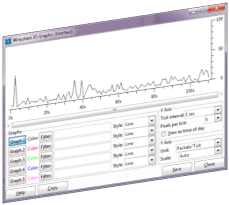
Last month I published my review of the Cisco E2500 dual-band wireless router, in which I noted that I had wondered about reduced performance in bridged mode when passing traffic between the LAN and Internet ports compared to LAN to LAN. I said I’d come back to it, and so I have – with possibly the shortest post yet in the blog!
How did the E2500 fair?
Background
As a reminder, I have deployed my Cisco E2500 purely as a wireless access point, and do not have an Internet connection to plug into the “Internet” port. As such, I configured the router to bridge between the LAN and Internet, as this would give me (effectively) one additional switch port to use for wired connections to other nearby devices. While I was setting up, I tried putting the connection to my home network on the LAN side, and put a test device (my PC) on the internet port. It worked, but I felt, subjectively, that performance was better when I had both the PC and my home network uplink on the LAN switch ports.
This is probably to be expected, but I wanted to find out how much difference there was.
Testing
To evaluate the throughput I used two laptops running Windows 7 64-bit, with a Windows build of iPerf 2.0.5 installed. Using the default testing (unidirectional from client to server), I tested three basic scenarios:
- Client on LAN -> Server on LAN
- Client on WAN (Internet port) -> Server on LAN
- Client on LAN -> Server on WAN (Internet port)
I ran a mostly default TCP test, 60 seconds in duration, reporting back every 10 seconds.
I note openly that the laptops may themselves be rate limited in some way; but I am not measuring absolute throughput here, I’m just trying to see if there’s a difference. If all results come back the same, then either there’s no difference in the scenarios, or equally likely the laptops are the limiting factor in all cases – and investigation will ensue.
Results
No shock – LAN<>LAN is faster than WAN<>LAN:
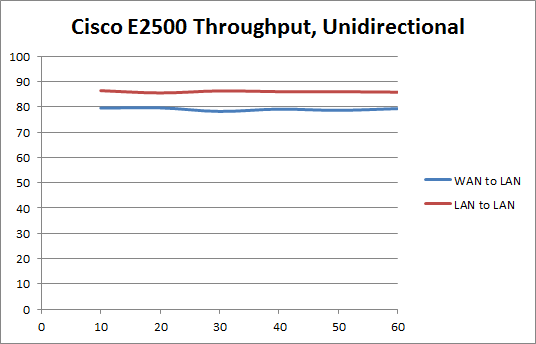
The results for WAN<>LAN were basically the same regardless of direction, so I have only shown one on the chart above. What interests me is that the difference is not as great as I would have expected given that I had “felt” that it was slower to be plugged into the Internet port.
On average, throughput showed almost a 9% improvement when passing data LAN<>LAN rather than WAN<>LAN. Not significant enough that I’d expect to be able to have detected it, but over the 60 second test period that’s the difference between transferring 615 MB of data compared to only 566MB. It all adds up!
Conclusion
The natural choice – as you might have perhaps predicted – is to switch data on the LAN ports only, by preference, and don’t involve the Internet port in bridged mode unless you have a device that won’t need the extra throughput it would get on the LAN side. I do not believe it will be necessary to stop any presses today!
See, I told you it would be short! 🙂



I have that router, and I agree that it is pretty lame. It does have full telnet and ssh support, at least when flashed with DD-WRT.