Three weeks until Cisco Live 2011 Las Vegas! You’ve bought your “CL11” conference pass, your hotel is booked, and you’ve finalized your Session Schedule. Ready to go? Here are a few last minute tips that might help keep things moving smoothly for you at the conference. And if you can’t come, read on to find out about free access to Cisco Live Virtual!
This is a follow on to my Surviving Cisco Live 2011 post, which also has helpful tips and reminders about how things work at Cisco Live – if you haven’t read that already, especially if you’re a first-time attendee, I’d suggest you take a moment and catch up.
Wah, I Can’t Attend 🙁
If you aren’t able to come to Las Vegas this year, Cisco has been awesome and has opened up a 6-month subscription to Cisco Live Virtual to everybody for FREE! Register now and take a look around.
Incredibly, it looks like these free accounts get access to the full session catalog and archives from previous year, and you get access to a whole load of streaming sessions during Cisco Live 2011 Las Vegas. Seriously, this used to cost a bunch of cash, so getting it free is an amazing deal, and it’s worth registering just to get access to the presentation decks alone. To top it all off, there’s a whole load of On-Demand content as well, and there are live sessions that take place outside the conference week as well that you’ll be able to attend.
Here’s the current schedule (click to enlarge each screenshot) for Cisco Live Virtual during the official Cisco Live 2011 Las Vegas week:
I am staggered that Cisco is giving this away for free. If you are a Cisco-focused geek who can’t get to Cisco Live Las Vegas 2011 and you don’t take advantage of this offer, you are, officially, nuts.
TIP: If you can’t come, make sure you have access to Cisco Live Virtual.
Breakout Sessions
Schedule
Now is a good time – i.e. before you get to CL11 – to go check your session schedule and confirm again that those are really the sessions you want to attend. With changing priorities and client technologies I sometimes find that the things I wanted to attend a few weeks back, on reflection, may not be exactly what I want to attend now. I advise taking a moment to review your choices and see if there’s anything you ended up missing out that’s actually really important to you.
TIP: Review your sessions and check they are still what you want to attend.
Presentation Slide Decks
There is a PDF version of the presenter’s PowerPoint deck available for each breakout session – it’s often handy to have that open on your computer screen (if you bring one) so you can go back and check previous slides if you have a question, or just so you can see the slides clearly even if you’re at the back.
Cisco usually provides the a USB memory stick (a “thumb drive” if you prefer) containing all the presentation PDFs. The USB stick which will usually be hiding somewhere inside the backpack you are given when you register, so search it out! The one year Cisco got “green” and didn’t hand out the memory sticks coincided with the worst on-site wireless network performance I’ve ever seen, and thankfully the following year the USB stick was back in the bag. The PDFs on the USB sticks are not always the latest versions, as they have to be written to the storage device a short while before the conference (manufacturing takes time, after all!). If in doubt, ask the presenter whether their presentation has changed from the version on the stick.
The latest slide decks are also all made available on Cisco Live Networkers Virtual (also known as Cisco Live Virtual, or CLV) for download, assuming you are a fully registered attendee to the conference. If you’re concerned about making sure you have the latest deck, it may be worth grabbing those before you get to the breakout session so you have it ready when the session starts. The sessions for Las Vegas have appeared now, so you can even start reading before you arrive if you want to do some homework! Here’s a screen shot of the session catalog (click to enlarge) – note that the PDF can be viewed now:
Occasionally, last minute change by the presenter will mean the presentation gets updated on CLV just before – or once in a while shortly after – the presentation itself, but at least you’ll be able to go back and get the final copy of the preso to review later.
TIP: Download the latest copy of presentation PDFs
Using a Laptop Computer In a Breakout
I always bring a computer with me – usually my 6lb+ Dell brick. And a power supply, because by golly it won’t make it through the day otherwise. Others are smarter and bring lightweight notebooks, or perhaps smartest still, iPad and other mobile tablets. I think having a computer running is a good policy as it gives you a place to take notes and to view the slide deck PDFs. And let’s be honest, I’m sure if you have an employer/client, they’ll be expecting you to check email while you’re at Cisco Live as well 🙂
When you boot a Windows/Mac, they typically make startup noises, play music, beep, swoosh as you login to the OS. In a crowded room where people are focusing on the presenter, the person that boots their laptop and shares these noises with the room is not going to be popular. Similarly, nobody wants to know when “You Got Mail”. If you’re a heavy-handed (fisted?) typist or have a noisy keyboard, you might want to consider avoiding typing during the session too.
TIP: Before your first session boot up your computer and MUTE the sound, then shut it down again. This should ensure that when you next boot, the computer does so silently, and saves you from 100 dagger stares.
Using Mobile Tablet Computers
If you are an iPad user, I’m told that Cisco Live Virtual doesn’t work fully. I’d recommend finding some time to login there soon and try it out and see if there are any presentations you can test downloading. I believe from what I recall that it was possible to get to the presentations to download, but other content (streaming video, etc.) was not available. Hopefully that’s the case as it means you’d be able to bring just an iPad with you and still be able to access the PDFs on demand. Other people mentioned using a remote desktop client on the iPad to access a full Windows/Mac computer at home so they could access Cisco Live Virtual. I’d appreciate it if you have experience using an iPad at Cisco Live and can share the limitations with me in the comments (I’ll update this section based on feedback), because if the iPad can’t get to the PDFs I suspect the USB Stick alone is not going to be much use to you.
If you are planning to bring any tablet-type computer – especially if you can’t plug a memory stick directly into it to get content – I’d advise trying CLNV now to see if you can download content.
TIP: Test access to CLV on the computer you plan to take to Cisco Live with you.
Cell Phones
Pretty much everybody will have a cell phone with them, so make sure and mute the sounds on your phone. Just like noisy PC booting, a ringing phone half way through a technical presentation goes down about as well as a hip flask at an AA meeting. The same applies to reminder sounds, email notifications, SMS alerts and so forth. If you set your cell to vibrate, I suggest putting it in your pocket – the rattling and buzzing of a vibrating cell phone on a table is very distracting.
TIP: Mute your cell phone, and if you use vibrate, please keep it off the table!
Sleeping
Especially later on in the week, there will be at least one person in each breakout session who is nodding off (watch for the sudden head jerks – you know the move). Try not to laugh too hard when they finally visit the “land of nod”; just take pictures and share them on Twitter with hashtag #CL11 🙂 It is not ok to stick french fries in their nose and draw on their face in permanent marker. NOT OK. Ok? Doubly so if it turns out to be me.
TIP: Don’t fall alseep in a breakout session 🙂
Session Surveys
You’ll be asked to go online and complete a quick bingo card (i.e. a survey) on each session you attend. Typically doing so gains you points towards a prize draw in the Rewards Center in CLV. No idea if they’re doing that again this year, but it’s important to fill the surveys out and give feedback. If a session is fantastic, take the time to make sure that Cisco knows what a great job the presenter did; if a session just didn’t hit the mark, do take a moment to give feedback and constructive advice on how it could have been better. My only comment would be to remember that there are humans on the other end of those scores, and if you’re unhappy about a session, to think hard before just giving it all 1’s or something.
Change of Plans?
If your plans change and you can’t attend a session any more (whether you discover this today or on the day of the session), the polite thing to do, rather than just not turning up to it is to go delete that session from your schedule. Many sessions are wait-listed, and you might just make somebody’s day to get scheduled access to the session!
You can also change your schedule any time during the conference, assuming that the session you want to attend has spaces (or you can just go wait and hope to be let in on ‘standby’).
Printing Schedules and Computer Access
Printing Your Schedule
Having mentioned that I bring my own computer to Cisco Live, it’s also true that not everybody does. To that end, and because it’s incredibly helpful, Cisco offers printer stations around the event that allow you to swipe your conference pass and automatically print out your current schedule; it typically takes 30 seconds or less from swipe to having paper in your hand. How cool is that? It’s doubly useful if you have made a change to your schedule. I print mine then fold it up so I can see just today’s sessions and then I place it inside my conference pass holder so that I can glance at the back of my pass and see where I’m supposed to be.
Computer Access
There are computer stations around the conference where you can access (and make changes to) your schedule, fill out the session surveys and so forth. Very handy if you are going “light” this year! You sometimes have to queue for a bit, but it’s not usually to bad. From memory, these computers do not give full Internet access – they only give access to conference-related sites (correct me if I’m wrong, please!).
Getting Around
I mentioned this in my previous post, but it’s worth mentioning again: wear comfortable shoes; you’re going to be doing a lot of walking. Wear clothes you’re comfortable to sit around in all day, and as advised by a commenter on that previous post, consider that the conference center tends to blast the air conditioning pretty hard, so if you’re sensitive to being cold you might want to bring a light long sleeve top with you to take the edge off.
Again this year I’m planning (if I remember to bring it) to wear a pedometer and see how far I walk during the conference. If you do that too, please do let me know how you make out by adding a comment with your total mileage?
The Morning After
As an amusing side note, Thursday morning is, without doubt, the worst time of the week to be a presenter. Most people are exhausted (and possibly hungover?) from the Customer Appreciation Event on Wednesday night, so inevitably those Thursday 8AM sessions are most likely to be a little less full than usual, and the attendees are often a little quieter than usual 😉 If you can make it in, I still recommend it. See also: Sleeping.
On the Wednesday morning, CCIE delegates may be worse for wear as the exclusive CCIE Party takes place on Tuesday night. It’s a fun game to spot who was out partying the night before.
They Think It’s All Over
On the last day of the conference (Updated: actually on Wednesday afternoon to accomodate early departures), a new survey opens – it’s a “whole conference” survey, and you can take it on any of the public computer terminals that are made available. Cisco really like you to do this survey, and to that end in the past when you have done so you can go back to the registration desk and collect a gift (e.g. a baseball cap). It’s a nice extra thing to do and a cap is always a nice thing to have. I’m sure they’ll do something similar this year, so listen out when it’s mentioned and don’t miss out on a freebie by going home before completing the survey, or by not dropping back for your gift.
TIP: Complete the conference survey; get your gift!
I’m always on a bit of a downer when the conference finishes; having been thoroughly immersed for three or four days it can be a real anti-climax to walk out of the conference center for the last time, even despite the baseball cap. Still, Cisco did let us know via Twitter that this year you’ll be able to book your Cisco Live 2012 tickets at Cisco Live 2011 – so if you have a pocket full of cash or a very generous boss, you might be able to walk out knowing that in 12 months you’ll be immersed again. Not sure my company works that way, but it’s an interesting option. If I were paying for it myself, I think I’d want a payment plan 🙂
TIP: Bring money for next year?!
Going Home
If you can afford to, spend Thursday night at a hotel and fly back on Friday. It’s no fun lugging your luggage around the conference with you, or trying to find somewhere to stash it for the day. Worse is having to leave the conference early because you have a 4pm flight out or something. I know budgets are often tight, but it’s a false economy to walk out early from a conference that costs this much.
Enter to Win a Trip To Cisco Live 2012!
Want to win a trip to Cisco Live 2012? Cisco Press is running a Sweepstakes through July 29th – the grand prize is “Free Registration and a $1,000 Amex gift card for travel expenses to Cisco Live 2012 plus 3 Cisco Press print books of the winner’s choice!“, and there are runners up prizes too. All you have to do is tweet about the sweepstakes here and you get entered once! You can also go to facebook and enter there too.
Summary
I know there were things I meant to add here that I’ve now forgotten, so I’ll update the post if they bubble back to the surface of my mind, and I’ll note any content additions at the bottom.
I’m sure you’ll survive just fine even if you ignore what I’ve shared, but I hope something here will have been of use and just might improve your experience. I’m looking forward to the Cisco Live firehose – it’s my Cisco motivation for the year, and so far I have come out of each previous Cisco Live buzzing with excitement at what I learned and saw.
Hope to see you in Las Vegas!
Other Resources
If you haven’t booked for Cisco Live 2011 yet and need to convince your manager to fund your trip, don’t worry – it’s not too late! Check out FryGuy’s “Why you should go” post and see if you can find something to persuade the beancounters; and added on 6/21 is a new post on “Cisco Live Attendee Expectations” – worth a read too!
If you’re on Twitter and are wondering which tweeps are going to CL11 (presumably so you can avoid them), check out Dane Devalcourt’s Cisco Live 2011 Twitter Users list and see who you know.
Curious to see what sessions other people are attending? I have linked to my own (and a few other people’s) Cisco Live Session Schedules.



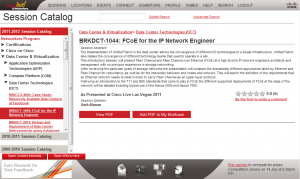


Check out table topics at lunch. It’s a chance to talk with others; not just Cisco about a technology topic over food. Great opportunity to network and meet others and usually a lot of fun!
Hey there!
Great blog post (I found you on Twitter). I have to do my job and issue a quick reminder to everyone that Cisco exams can be taken for free with the CL11 conference pass IF YOU SCHEDULE THE EXAM BEFORE THE START OF THE CONFERENCE. So, it’s a good place to take your one last CCIE exam and save yourself/your employer a few hundred bucks.
And say hi when you stop in to the testing center. 🙂
~B
What is wrong with the Luxor? I have never stayed there but I have talked with several people who have and they say it is a good place to stay. So I was just wondering what was wrong for the person saying it is bad.
I can’t say – I didn’t stay there. When I mentioned it on Twitter to a bunch of tweeps who attended last year, the Luxor got the same response. The word seems to be that the Tower rooms are better if possible, and that the Pyramid rooms are to be avoided. Past that, I’m just passing on the opinions – I don’t have all the details to share. Google may be your friend 😉
I’ll be staying Thursday night… flying back into Chicago early Friday though… which also happens to be my Birthday!! Thursday night == drinking night! 🙂
Woohoo! Which hotel are you at? If I can catch you in passing at the MB at the right time I’ll buy you a drink. My Thursday night is highly exciting – dinner, then Carrot Top.
Thanks for the post John! Do you know if the CCIE party is only for NetVets or anybody with a current CCIE certification?
Anybody with current CCIE certification (your CCIE # is shown on your conference pass so they can verify it). You can also bring one guest, who must have a full conference pass or a Social pass to attend.
The party is on Tuesday night; shuttles start leaving from the Shark Reef entrance at Mandalay Bay at 730pm (safe to say this here, since everybody is checked before being allowed into the party, so there’s no point anybody trying to sneak in).
This may be a silly question, but what is the de facto “dress code” at this thing? Obviously they’re not going to throw us out unless we’re dressed like someone from a club on the northern part of the strip. Still, I’d like to look as little like a moron as possible. Like George Costanza said, “I don’t want to be remembered, I want to be forgotten.”
Is this a chino and polo thing or a jeans and polo thing? Thanks.
Not a silly question and I wish I’d been able to answer it earlier (was on vacation, sorry). Wear whatever you want. Be comfortable. I’m wearing shorts and polo shirts or t-shirts most of the week. Jeans are common – but honestly, wear whatever you are most comfortable in – you’ll have to walk a lot in it, and you’ll be sat around a lot in it too.
My only personal advice would be that given the number of potential business connections you can make at CL, you may want to avoid, say, wearing t-shirts with swearing or questionable content on them 😉